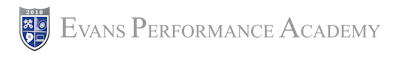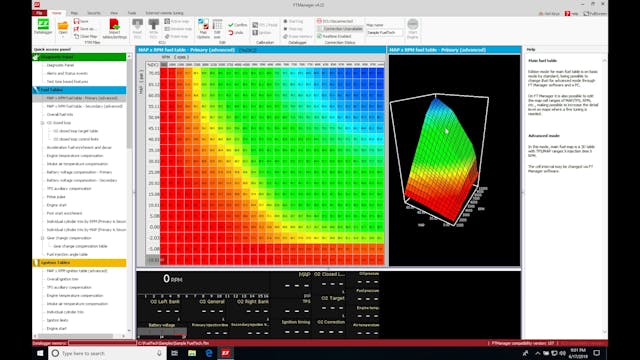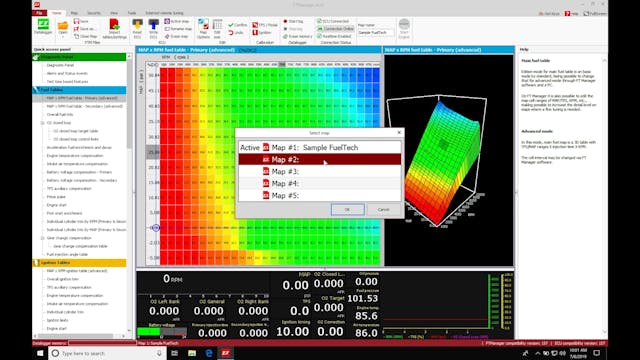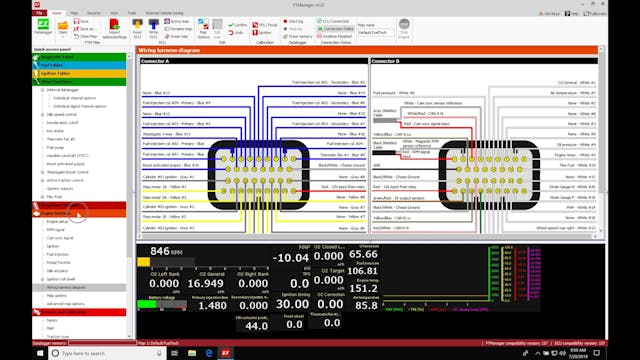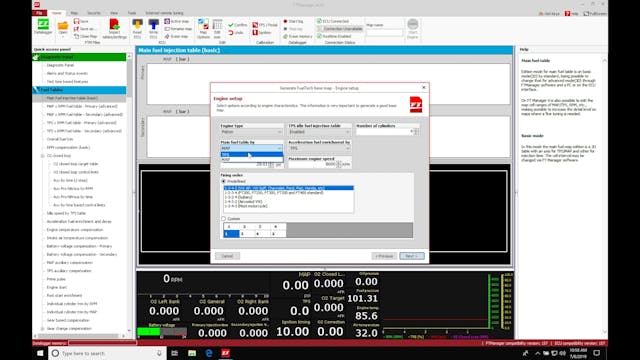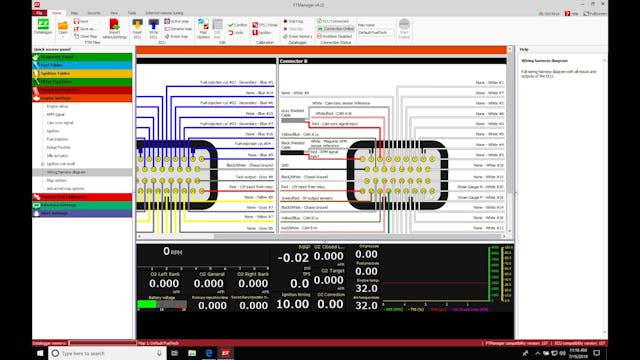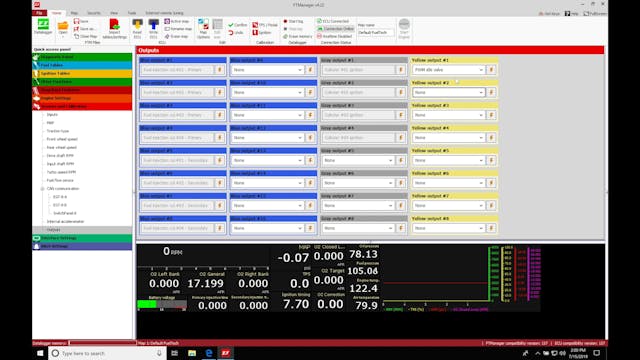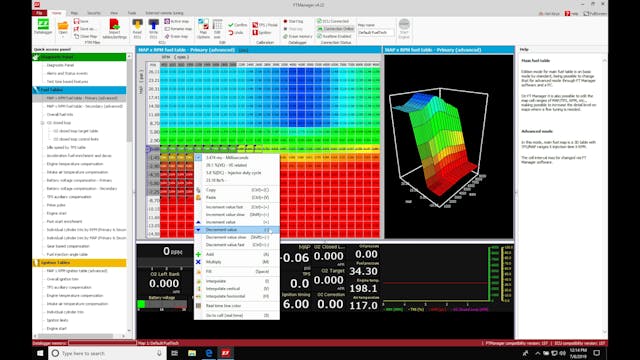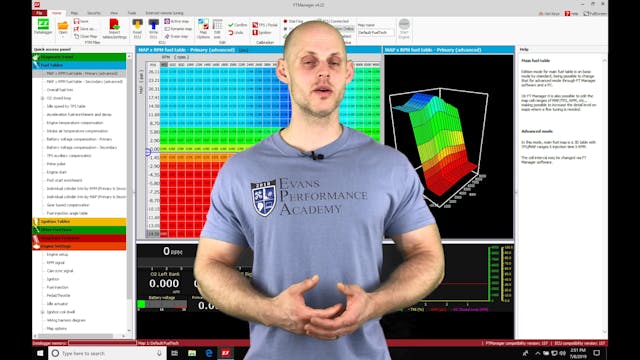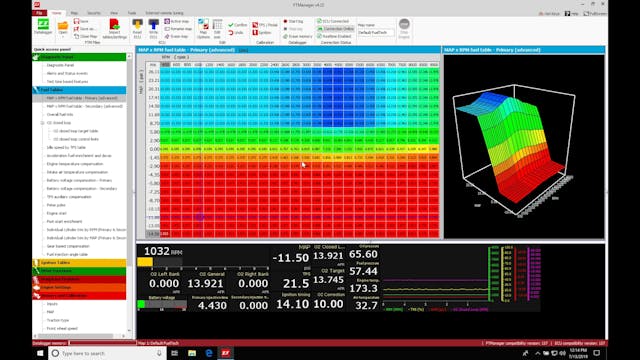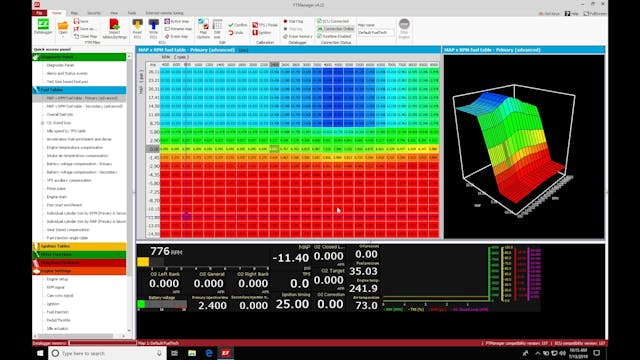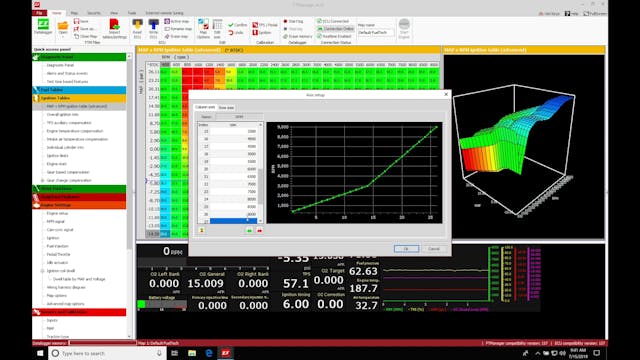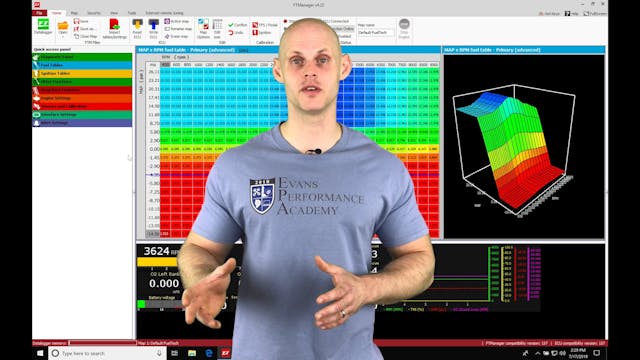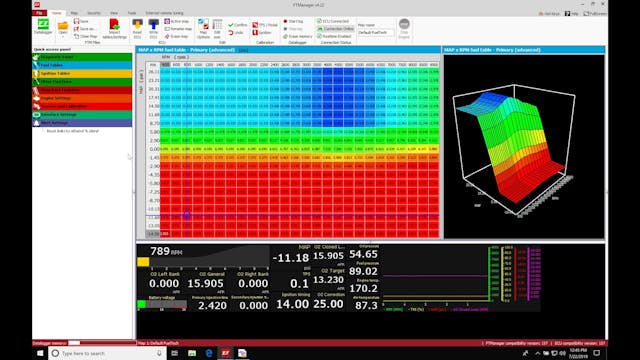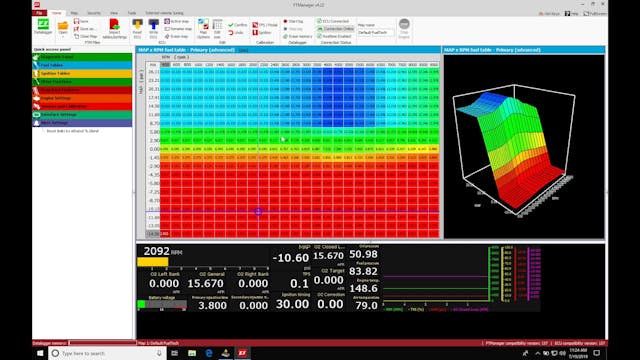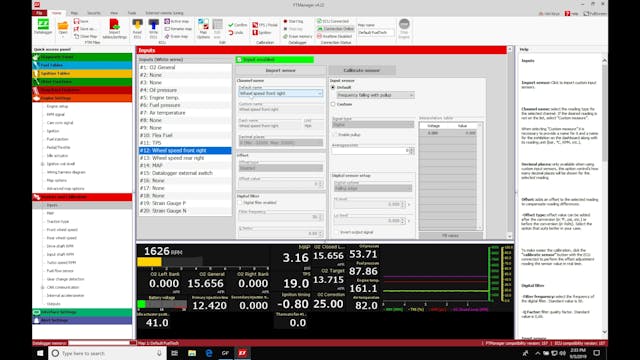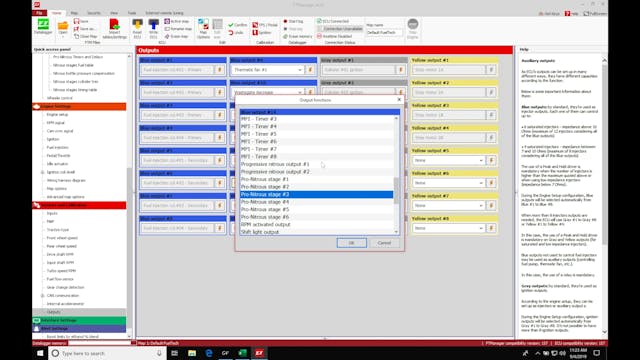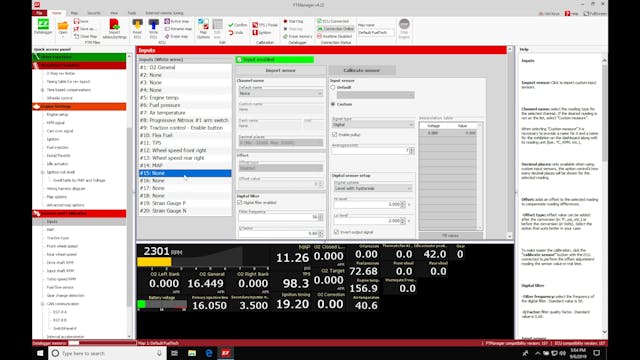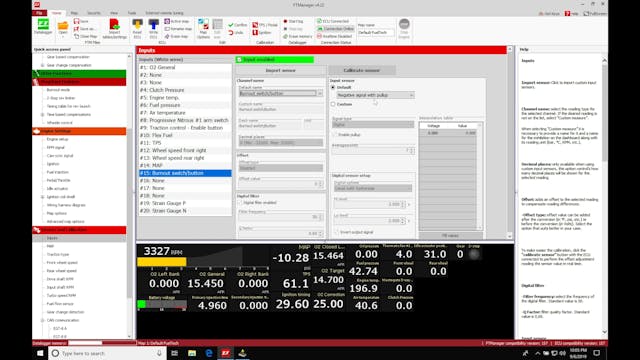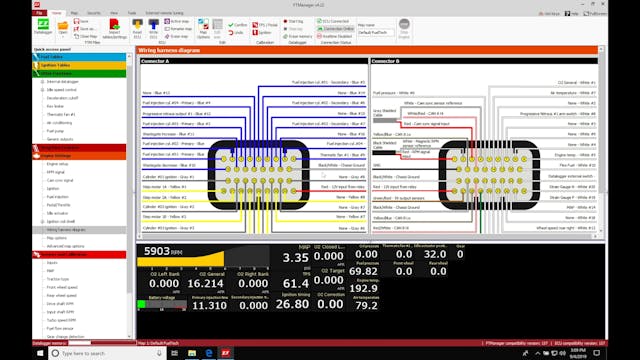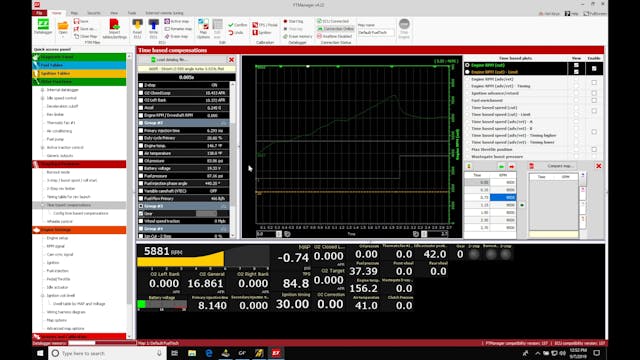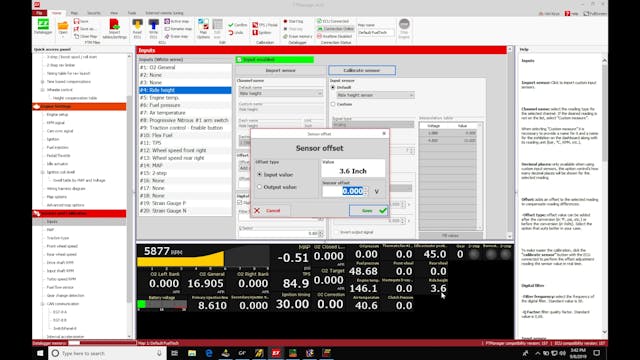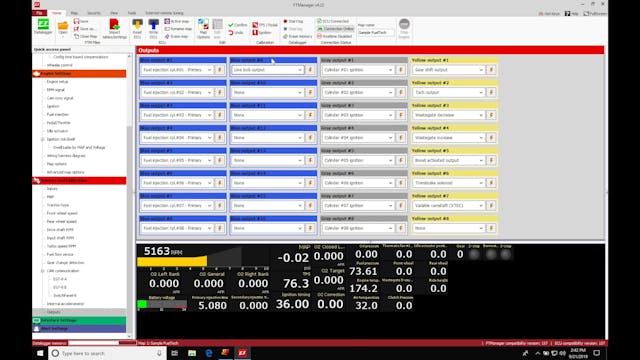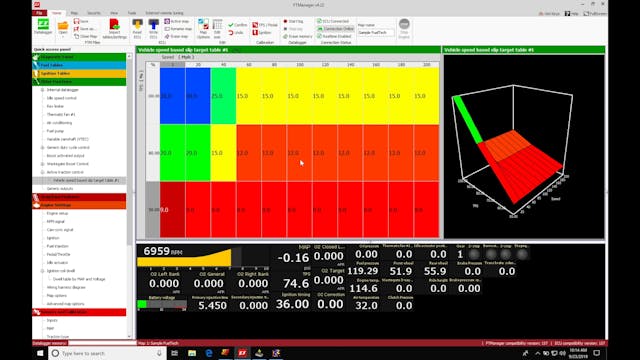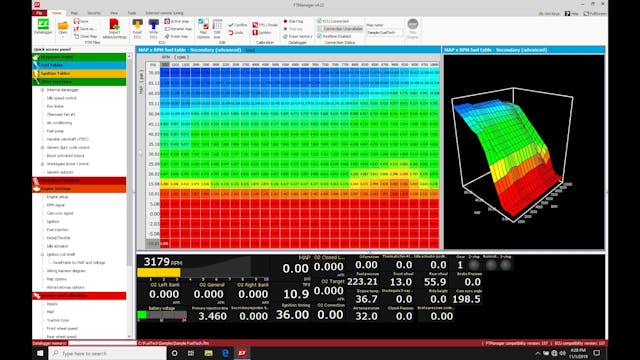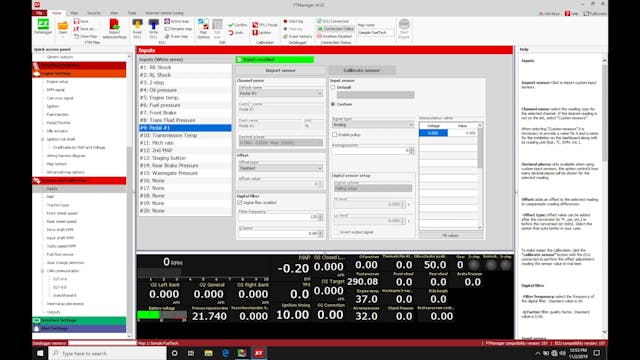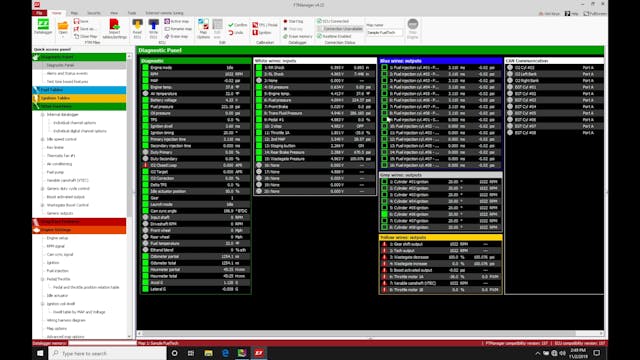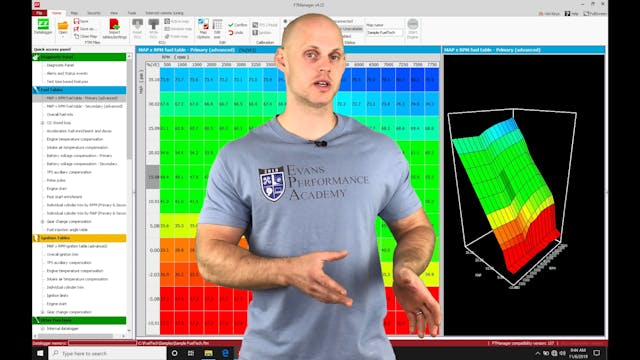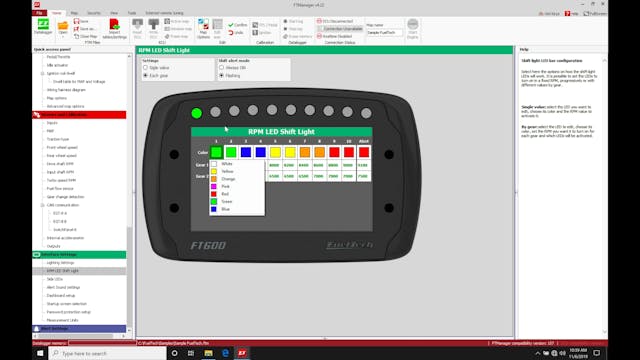Fuel Tech Training Course
Fuel Tech training course starts with the basics of downloading and installing the FT Manager software. Basic functions such as fuel, ignition and idle programming are covered as well as more advanced features such as anti-lag, rev limiters, traction control, closed loop PID control, boost control, and much more.
-
Fuel Tech Training Course Packet (Click to download)
5.33 MB
-
Fuel Tech Training Course: Introduction
Fuel Tech training course starts with the basics of downloading and installing the FT Manager software. Basic functions such as fuel, ignition and idle programming are covered as well as more advanced features such as anti-lag, rev limiters, traction control, closed loop PID control, boost contr...
-
Fuel Tech Part 1: Software Installation
Follow along as lead instructor, Jeff Evans, walks you through how to download and install the FT Manager tuning software to begin the training series.
-
Fuel Tech Part 2: Software Overview
Follow along as lead instructor, Jeff Evans, gives a virtual overview of the FT Manager software. Learn how to read/write calibrations, save calibrations, find software features/functions, and much more!
-
Fuel Tech Part 3: Data logging
Follow along as lead instructor, Jeff Evans, walks you through how to configure and set-up data logging in the FT manager software. We explore the basics of FT Datalogger software to review data logs.
-
Fuel Tech Part 4: Basemap creation
Follow along as lead instructor, Jeff Evans, walks you through how to create a basemap within the FT manager software to begin tuning. We take a further look at changing parameters beyond the base map wizard to ensure you can get your engine fired up and running properly.
-
Fuel Tech Part 5: Configuring Inputs
Follow along as lead instructor, Jeff Evans, walks you through how to properly set-up and configure various common inputs to your Fuel Tech controller. We cover inputs such as MAP, TPS, Oil Pressure/Fuel Pressure, Wheel Speeds, and more.
-
Fuel Tech Part 6: Configuring Outputs
Follow along as lead instructor, Jeff Evans, walks you through how to properly set-up and configure outputs within the FT Manager software. We explore common outputs such as radiator fan, fuel pump, VTEC, boost solenoid, and many more.
-
Fuel Tech Part 7: Main Fuel Table & Fuel Injector Data
Follow along as lead instructor, Jeff Evans, walks you through all the details you need to know on tuning the main fuel table. We also explore how to properly set-up the fuel injector data within the calibration file with proper injector data.
-
Fuel Tech Part 8: Starting Fuel & Compensation Tables
Follow along as lead instructor, Jeff Evans, walks you through how the starting fuel routine works in the FT Manager software. We also explore other fuel compensation tables such as ECT and IAT, and how they play a role in the fuel calculations.
-
Fuel Tech Part 9: Other Fuel Tables & Injection Timing
Follow along as lead instructor, Jeff Evans, walks you through the miscellaneous fuel modifier tables such as throttle based, gear based, per cylinder, and fuel injection timing.
-
Fuel Tech Part 10: Closed Loop o2 Control
Follow along as lead instructor, Jeff Evans, walks you through how the closed loop o2 control works in the FT Manager software. We explore how to utilize the closed loop o2 control feature in tuning and editing the main fuel table during the tuning process.
-
Fuel Tech Part 11: Acceleration Enrichment
Follow along as lead instructor, Jeff Evans, walks you through how to properly dial in the acceleration enrichment feature for crisp throttle response using the FT Manager software.
-
Fuel Tech Part 12: Spark Timing & Modifiers
Follow along as lead instructor, Jeff Evans, walks you through how to properly edit and tune the main spark timing table within the FT Manager software. We also take a look at the modifier spark timing tables such as IAT and ECT compensations.
-
Fuel Tech Part 13: Engine Protection
Follow along as lead instructor, Jeff Evans, walks you through how the engine protection features work within the FT Manager software. We take a specific look at proper configuration of the fail-safe protection features to keep the engine operating as safe as possible in racing conditions.
-
Fuel Tech Part 14: Idle Control
Follow along as lead instructor, Jeff Evans, walks you through the idle control set-up, configuration, and tuning within the FT Manager software. We explore both the open loop and closed loop idle control routines.
-
Fuel Tech Part 15: Flex Fuel Tuning
Follow along as lead instructor, Jeff Evans, walks you through how the flex fuel tuning feature works within the FT Manager software.
-
Fuel Tech Part 16: Speed & Gear Calibration
Follow along as lead instructor, Jeff Evans, walks you through how to properly calibrate vehicle speed and gear calculations in the FT Manager software.
-
Fuel Tech Part 17: Wastegate Boost Control
Follow along as lead instructor, Jeff Evans, walks you through how to work with the wastegate boost control within the FTManager software. We explore both manifold pressure and CO2 pressure reference wastegate control techniques.
-
Fuel Tech Part 18: Nitrous Control
Follow along as lead instructor, Jeff Evans, walks you through how to work with nitrous control within the FTManager software. We explore both the pro nitrous and progressive nitrous style control, and review working with a nitrous fuel calculator to determine the proper injector pulse-width to ...
-
Fuel Tech Part 19: 2 Step / Launch Control
Follow along as lead instructor, Jeff Evans, walks you through how to work with 2 step / Launch Control within the FTManager software. We explore how to properly program the 2 step limiter feature for naturally aspirated, supercharged, and turbocharged engines to get your launch dialed in.
-
Fuel Tech Part 20: Burnout Mode
Follow along as lead instructor, Jeff Evans, walks you through how to work with Burnout Mode within the FTManager software. We explore how to properly program the Burnout Mode in order get your tires up to optimal temperature for an ideal launch at the drag strip!
-
Fuel Tech Part 21: 3 Step Rev Limiter / Rolling Anti-Lag
Follow along as lead instructor, Jeff Evans, walks you through how to work with the 3 step / Rolling Anti-Lag within the FTManager software. We explore how the 3 step limiter feature works on a turbocharged engine to build aggressive boost at the line, as well as how the Rolling Anti-Lag feature...
-
Fuel Tech Part 22: Traction Control
Follow along as lead instructor, Jeff Evans, walks you through how to work with the Traction Control within the FTManager software. We explore the various traction control configurations, how slip is calculated, and values to populate within the tables to get started dialing it in!
-
Fuel Tech Part 23: Time Based Compensations
Follow along as lead instructor, Jeff Evans, walks you through how to work with the Time Based Compensations within the FTManager software. We explore the various time based compensations available and how to overlay data to populate them.
-
Fuel Tech Part 24: Wheelie Control
Follow along as lead instructor, Jeff Evans, walks you through how to work with the wheelie control featurel within the FTManager software. We explore using a pitch sensor or linear potentiometer to measure suspension travel to implement wheelie control effectively on your drag race vehicle.
-
Fuel Tech Part 25: Line Lock / Transbrake Control
Follow along as lead instructor, Jeff Evans, walks you through using the line lock / transbrake control feature using the FTManager software.
-
Fuel Tech Part 26: Gear Change Ignition Cut
Follow along as lead instructor, Jeff Evans, walks you through using the gear change ignition cut feature within the FTManager software. We cover using a strain gage or load cell to allow full throttle rapid gear changes without using a clutch.
-
Fuel Tech Part 27: Variable Cam Control
Follow along as lead instructor, Jeff Evans, walks you through using variable cam control with the FT Manager software. We take a specific look at setting up a Honda K-series engine with variable cam control and a general over view of tuning with variable cam control.
-
Fuel Tech Part 28: Drive-By-Wire Throttle Control
Follow along as lead instructor, Jeff Evans, walks you through how to set-up, configure, and tune with DBW throttle control using Fuel Tech Manager software.
-
Fuel Tech Part 29: Misc Features
Follow along as lead instructor, Jeff Evans, walks you using the Diagnostic portion of the Fuel Tech Manager software. We also explore the CAN communications and Throttle Blip feature.
-
Fuel Tech Part 30: Datalogger Overlay
Follow along as lead instructor, Jeff Evans, walks you using the data logger overlay feature. This allows us to tie together our data logs to the fuel and spark timing tables to make editing changes when tuning.
-
Fuel Tech Part 31: Interface Settings
Follow along as lead instructor, Jeff Evans, walks you through using the interface settings portion of the FTManager software. We review setting up the LED shift lights and warning lights for a variety of conditions to warn the driven of dangerous operating conditions.