Follow along as lead instructor, Jeff Evans, walks you through how to set-up, configure, and tune with DBW throttle control using Fuel Tech Manager software.
Up Next in Fuel Tech Training Course
-
Fuel Tech Part 29: Misc Features
Follow along as lead instructor, Jeff Evans, walks you using the Diagnostic portion of the Fuel Tech Manager software. We also explore the CAN communications and Throttle Blip feature.
-
Fuel Tech Part 30: Datalogger Overlay
Follow along as lead instructor, Jeff Evans, walks you using the data logger overlay feature. This allows us to tie together our data logs to the fuel and spark timing tables to make editing changes when tuning.
-
Fuel Tech Part 31: Interface Settings
Follow along as lead instructor, Jeff Evans, walks you through using the interface settings portion of the FTManager software. We review setting up the LED shift lights and warning lights for a variety of conditions to warn the driven of dangerous operating conditions.
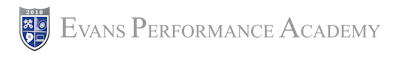
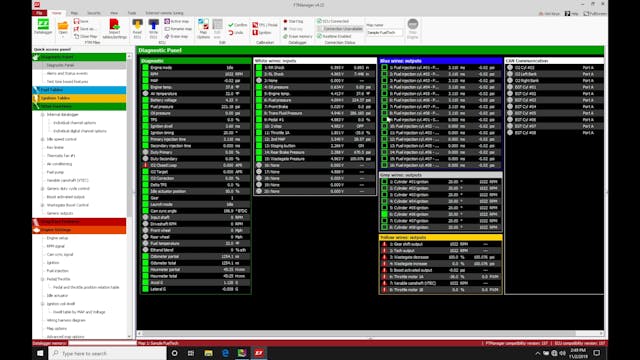
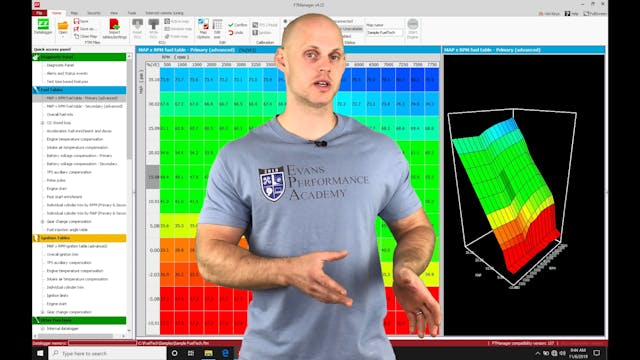
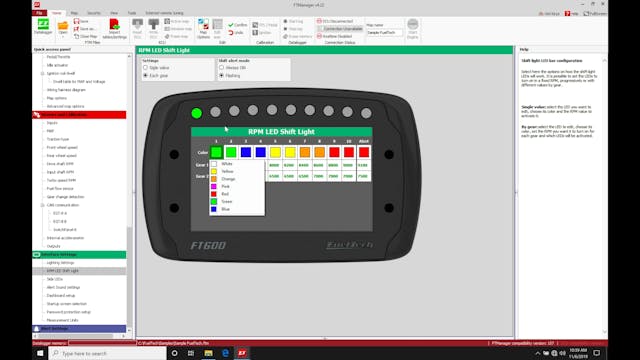
1 Comment