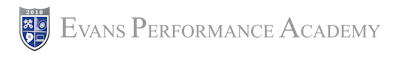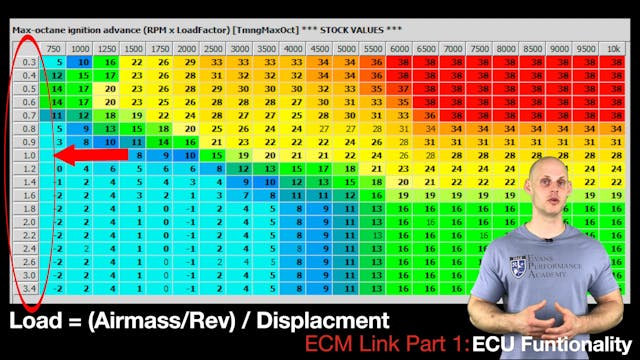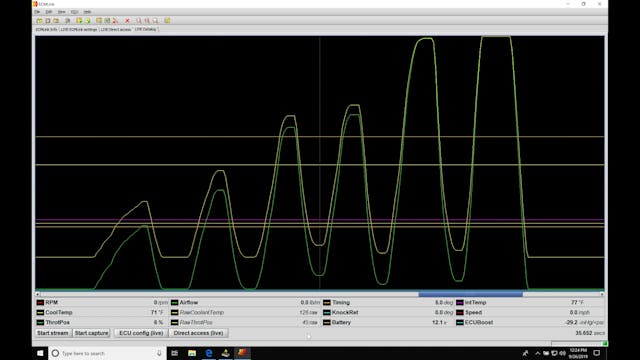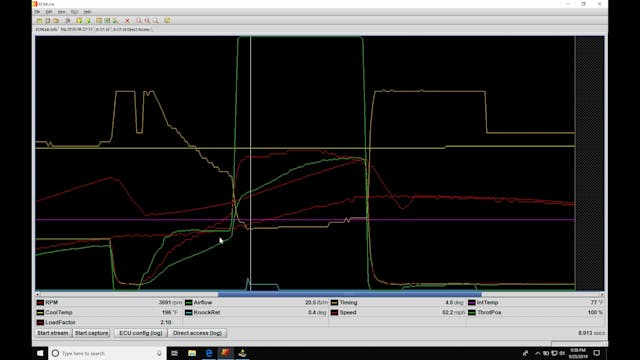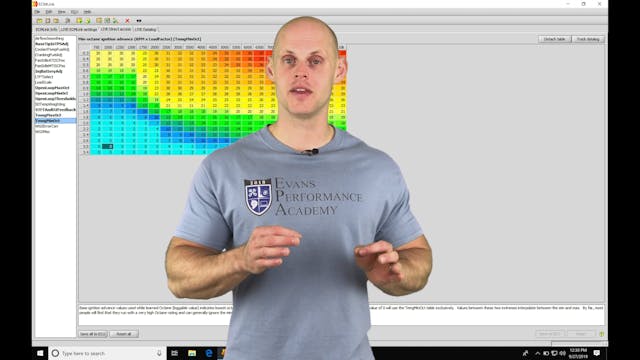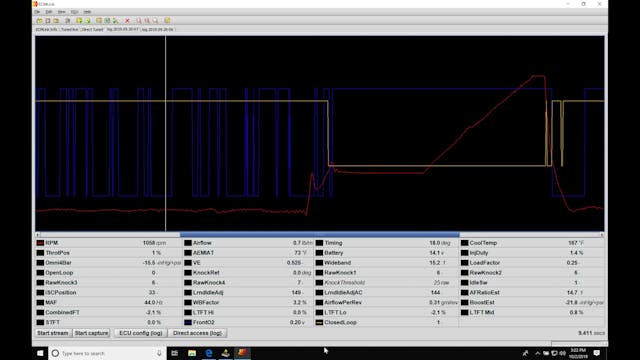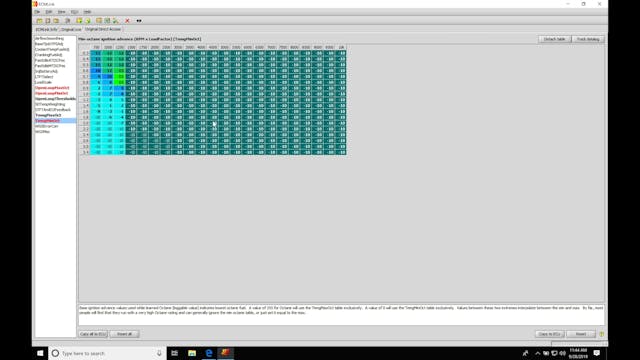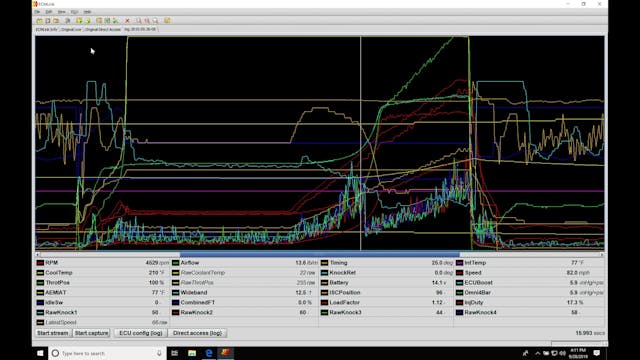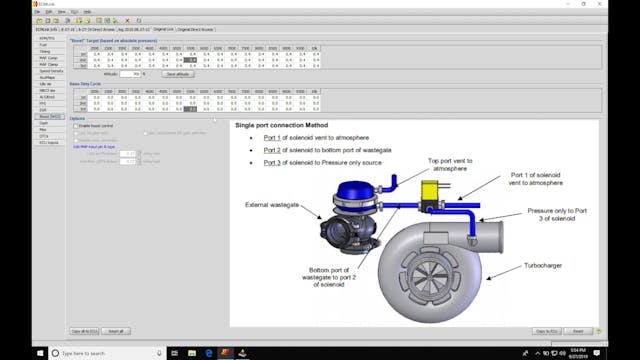ECM Link Training Course
ECM Training course is a 17 part 7+ hour series that will give you all the knowledge on how to properly tune your 1G or 2G DSM using ECM Link software. We take an in-depth look at the fundamentals of how the OEM Mitsubishi ECU works and properly editing the calibration tables based on MAF or Speed Density operation. In addition we explore data logging and log files to illustrate key concepts to read data and make proper editing changes in your calibration file when tuning.
-
ECM Link Sample Speed Density File (click to download)
8.76 KB
-
ECM Link Training Course: Introduction
Introduction into the ECM Link training course.
-
ECM Link Part 1: OEM ECU Functionality
ECM Link Part 1 walks you through how the OEM engineers at Mitsubishi designed the 1G and 2G ECUs to operate. We take a overview of the tables associated with the functionality so you'll understand how things work at the most basic level before any tuning begins.
-
ECM Link Part 2: ECM Link Software Basics
ECM Link Part 2 walks you through the ECM Link software basics. From connecting your laptop to the ECM Link, reading/writing files, saving, editing, and general overview we get you started learning the essentials.
-
ECM Link Part 3: Datalogging Basics
ECM Link Part 3 walks you through the data logging basics within the ECM Link software. Data logging will play a vital role in the tuning process so we get you started in the essentials you'll need to know to tune properly.
-
ECM Link Part 4: Limiters, Idle, & TPS
ECM Link Part 4 walks you through the programming the limiters, idle settings, and TPS adjustments within the ECM Link software.
-
ECM Link Part 5: Global Fuel & 2-D Adjustments
ECM Link Part 5 walks you through programming the global fuel scalar based on fuel injector size and 2-D scalar adjustment table.
-
ECM Link Part 6: Spark Timing
ECM Link Part 6 walks you through how the spark timing works in the 1G and 2G ecus, taking a specific look at knock control and how to properly dial in your spark timing reviewing logged data.
-
ECM Link Part 7: MAF Compensation
ECM Link Part 7 walks you through how the MAF compensation table works to readjust the proper airmass registration with a 1G or 2G DSM using a MAF sensor.
-
ECM Link Part 8: MAF Clamp & Idle Air Clamp
ECM Link Part 8 walks you through using the MAF clamp feature to switch between MAF and Speed Density operation. We also take a look at the idle air clamp feature to help reduce stalling and over rich conditions with MAF based tunes using a VTA blow off valve.
-
ECM Link Part 9: Speed Density Tuning
ECM Link Part 9 walks you through how to properly tune your 1G or 2G DSM with speed density tuning. We discuss properly calibrated VE values within the fuel table to characterize air mass and review data logs to show what you need to look for when tuning to determine if the airmass is reported c...
-
ECM Link Part 10: Aux Maps
ECM Link Part 10 walks you through how to utilize the aux maps feature to switch between a pump and gas tune without the need to tune separate calibration files. We also look at some additional examples of implementing the aux maps feature.
-
ECM Link Part 11: Nitrous Control
ECM Link Part 11 walks you through how to utilize the nitrous control tuning feature within the ECM Link software. We explore how to properly wire in a relay to control a nitrous solenoid and general tuning procedure to dial your tune in with nitrous.
-
ECM Link Part 12: Water / Meth Injection
ECM Link Part 12 walks you through how to set-up, configure, and tune using water/meth injection. We look at two specific ways to tune with water / meth injection including building in a fail safe to avoid engine damage.
-
ECM Link Part 13: Boost Control Tuning
ECM Link Part 13 walks you through how to set-up, configure, and tune using boost control. We explore how to properly plumb the boost solenoid, open / closed loop control, and data log review to illustrate proper tuning techniques.
-
ECM Link Part 14: Dash & Misc Programming
ECM Link Part 14 walks you through setting up dash control to turn on the CEL light for knock, reprogramming the boost gauge for other purposes, and other miscellaneous settings in the ECM Link software.
-
ECM Link Part 15: Diagnostic & ECU Inputs
ECM Link Part 15 walks you through working with the diagnostic feature and setting up the various ECU inputs such as the MAP, IAT, Wideband, and more!
-
ECM Link Part 16: o2 Narrowband Simulation
ECM Link Part 16 walks you through working with the o2 narrowband simulation feature to repurpose the wide band input for closed loop fuel control. We also explore the short term fuel trim feedback settings in the direct access portion of the calibration file.
-
ECM Link Part 17: Flex Fuel & Misc Tables
ECM Link Part 17 walks you through working with the flex fuel tuning feature and other misc tables in the direct access portion of the calibration such as acceleration enrichment and cranking fuel adjustment.