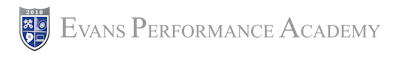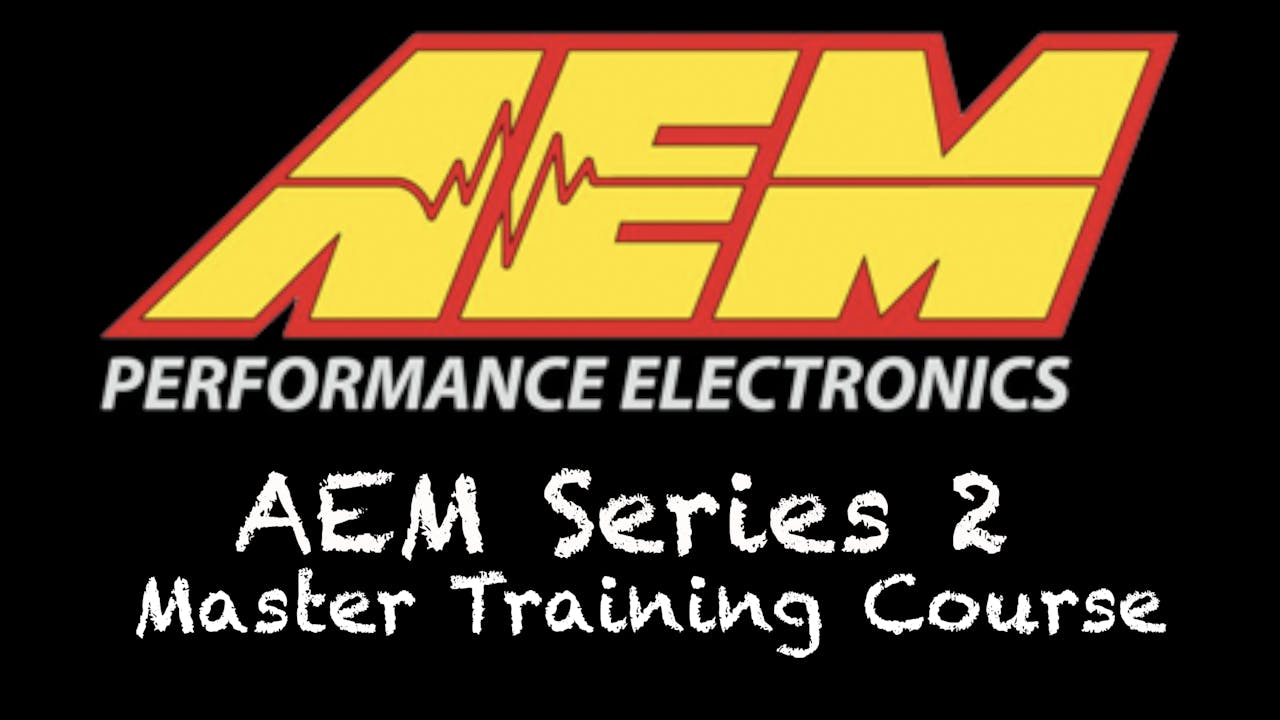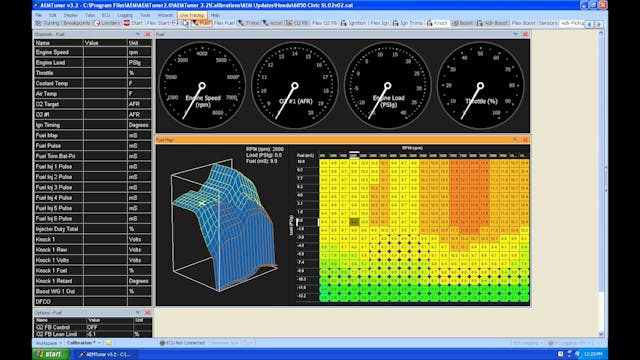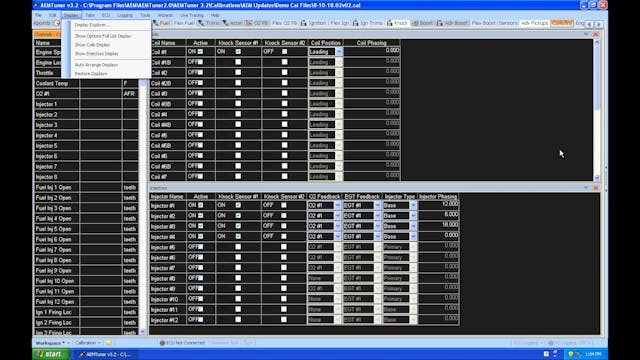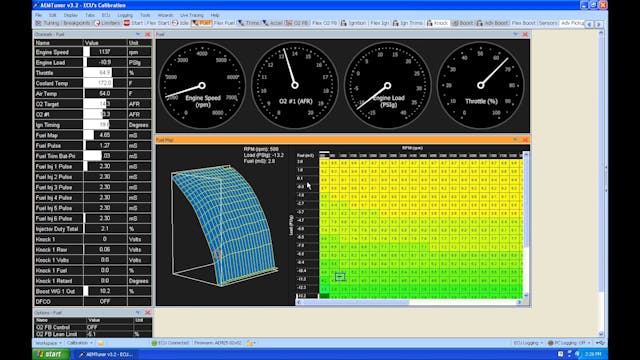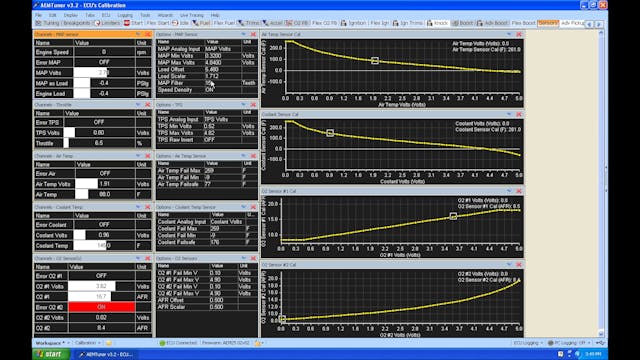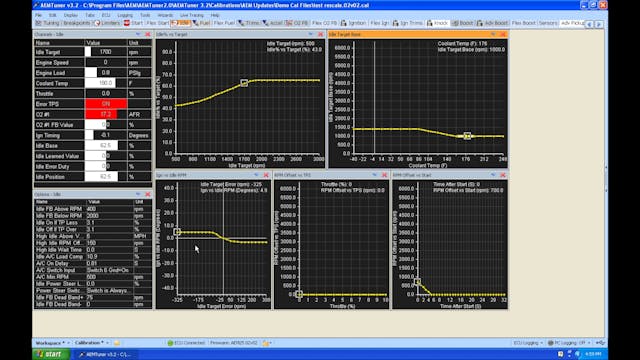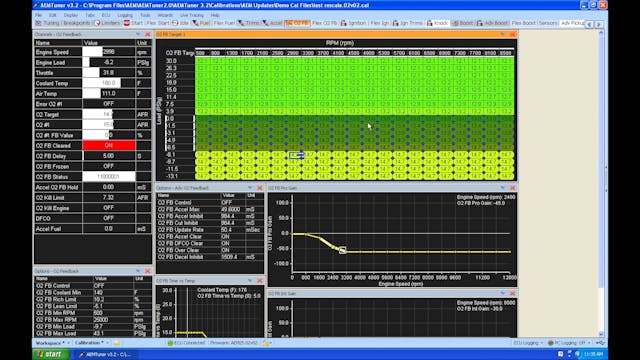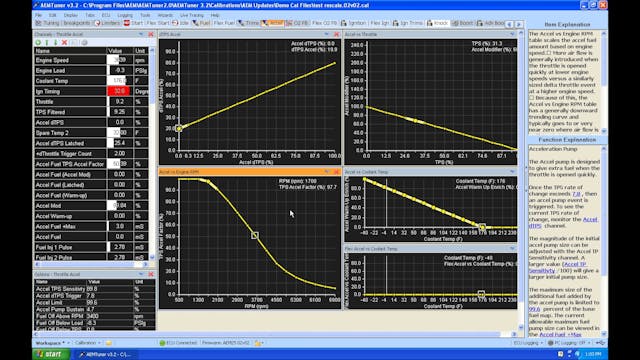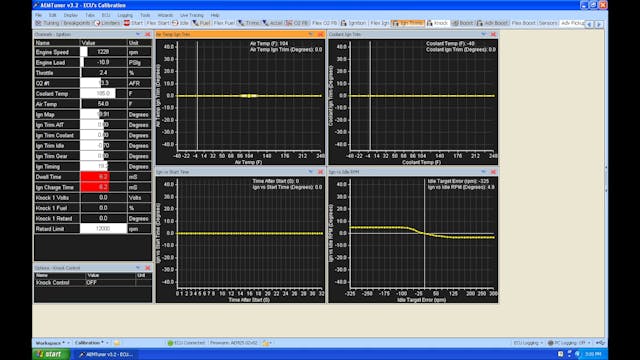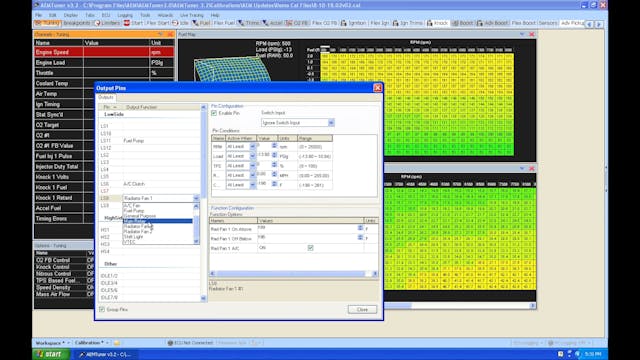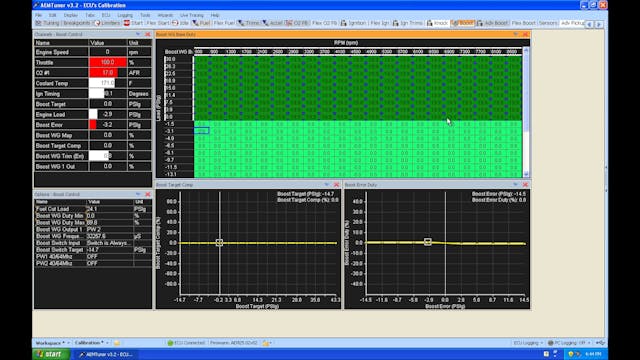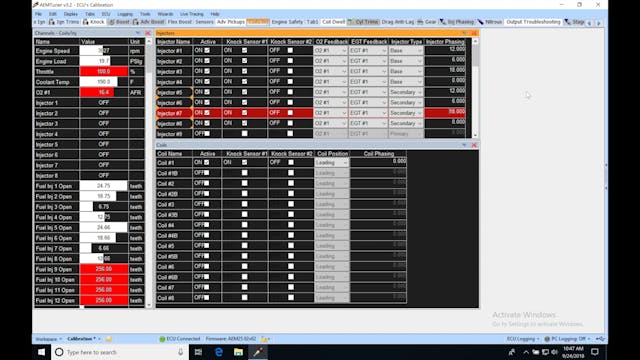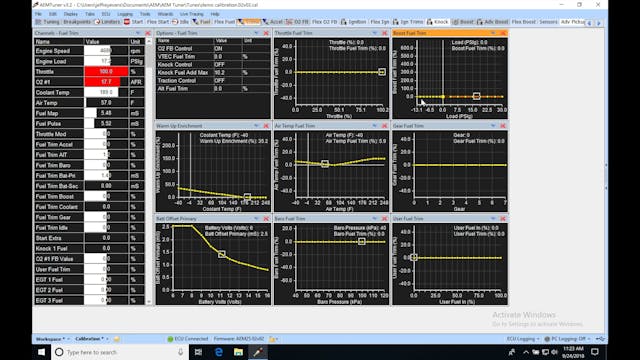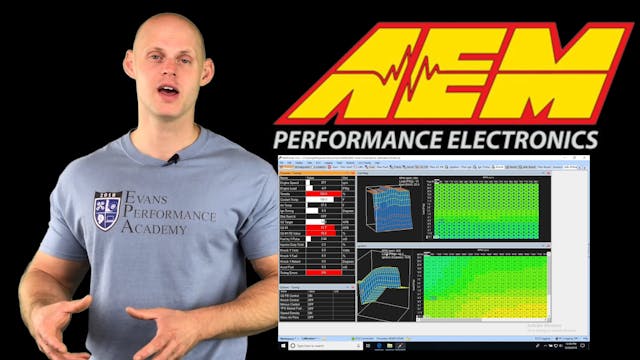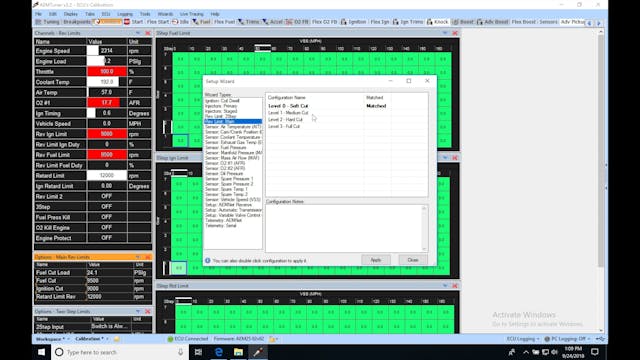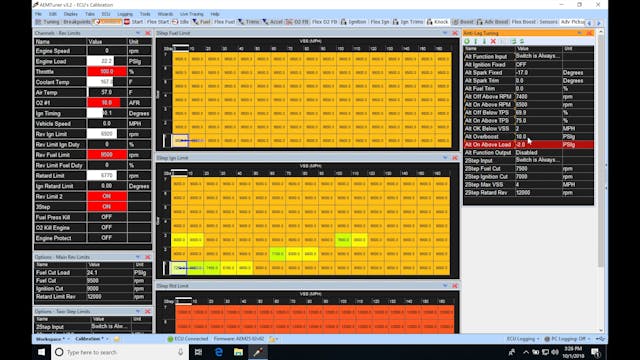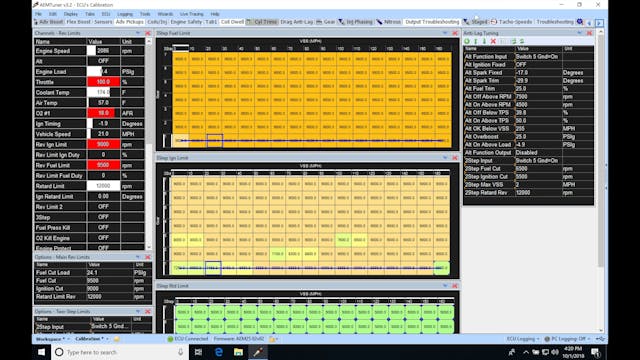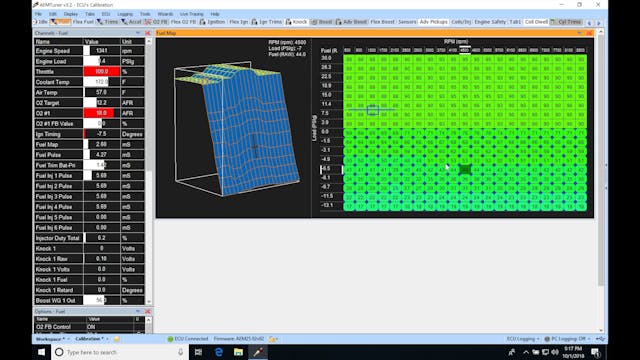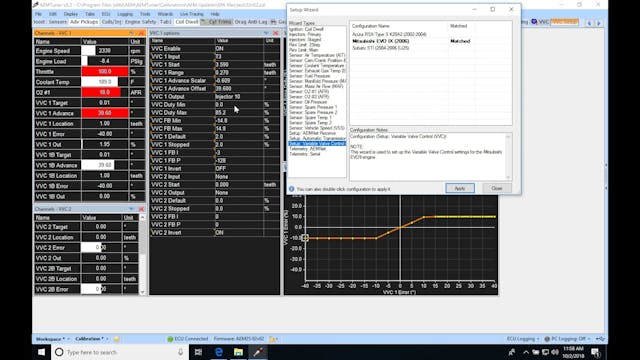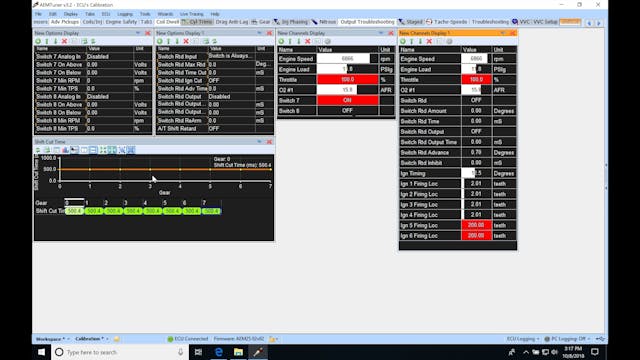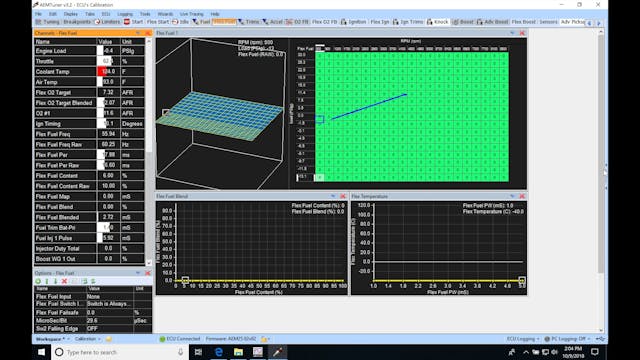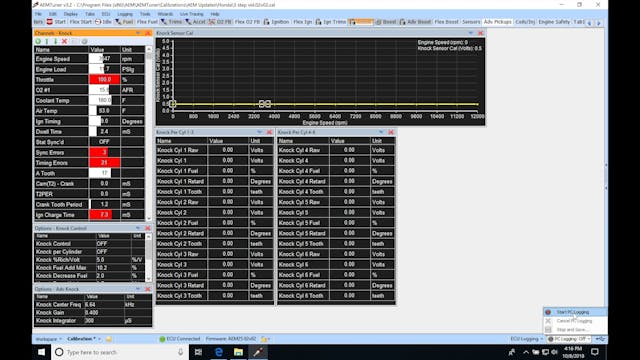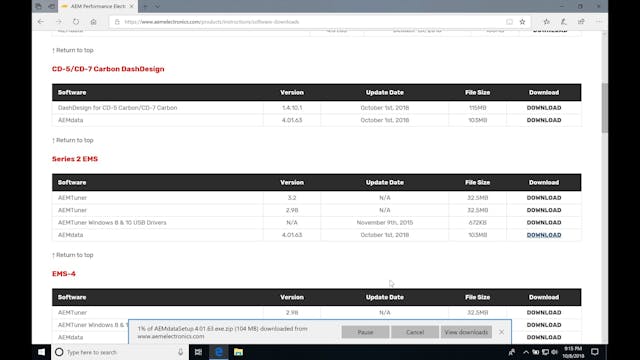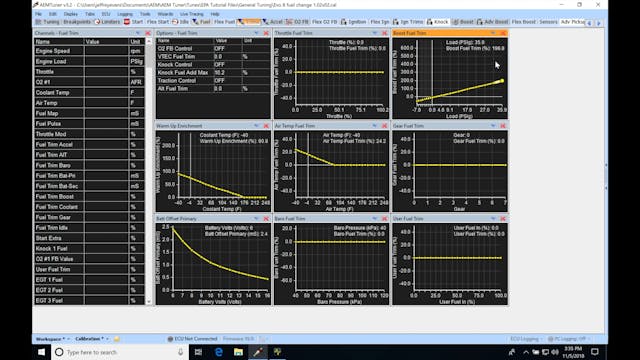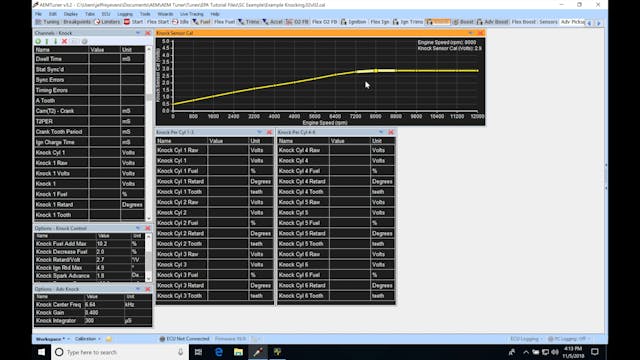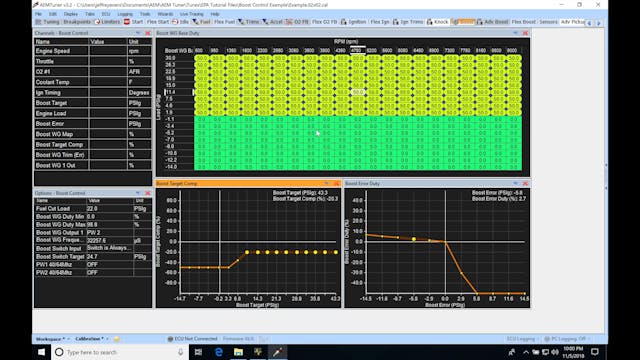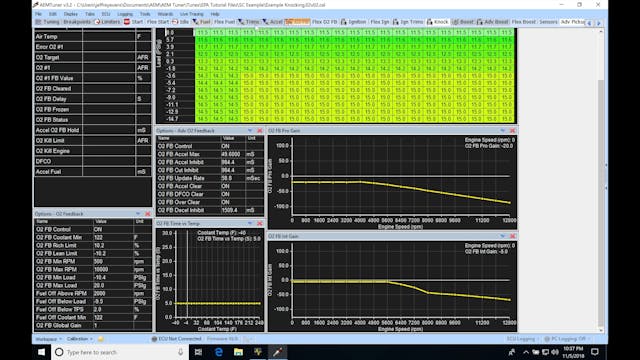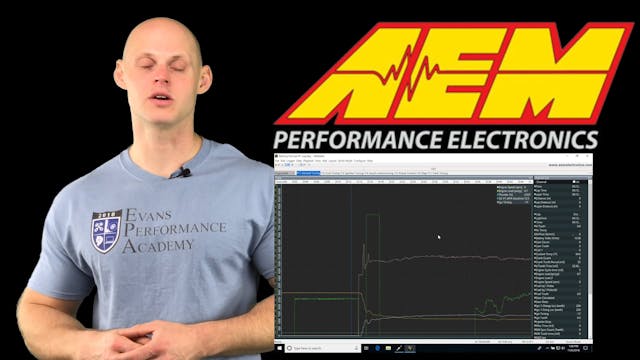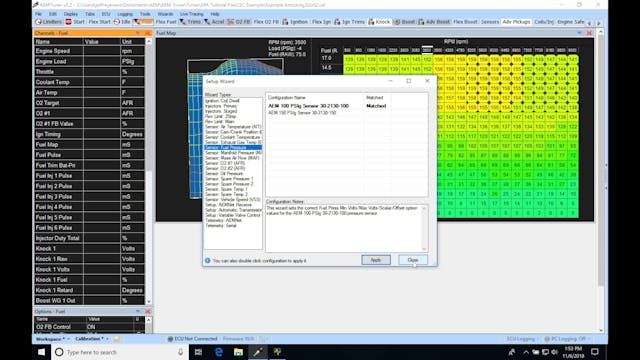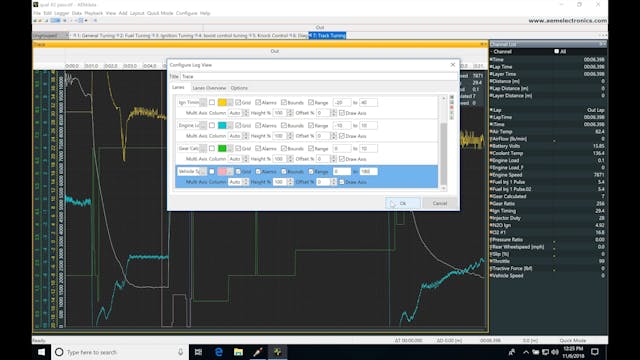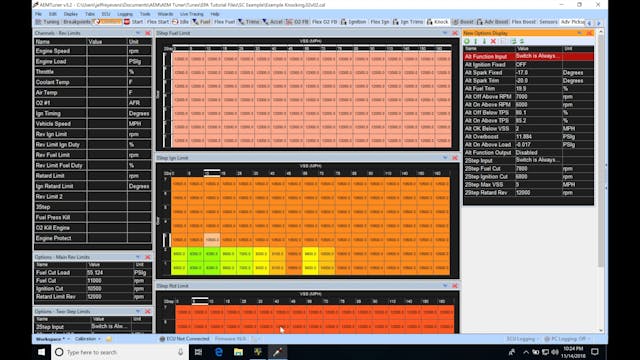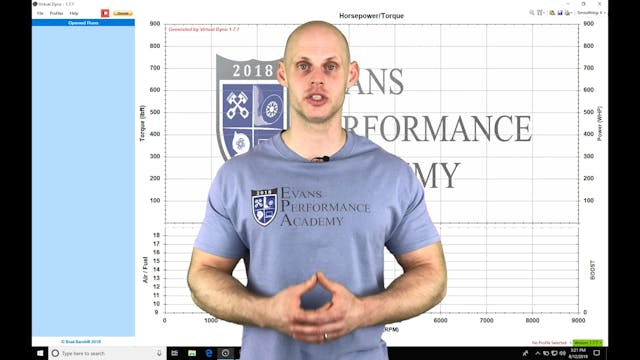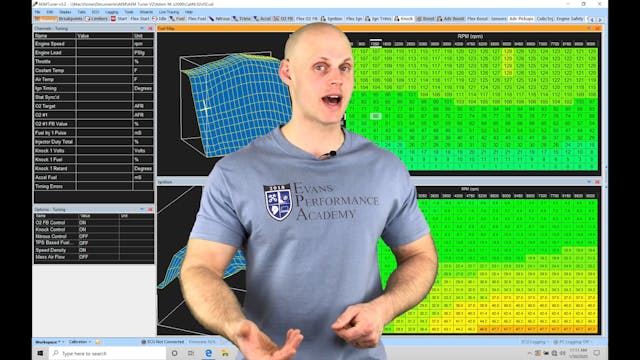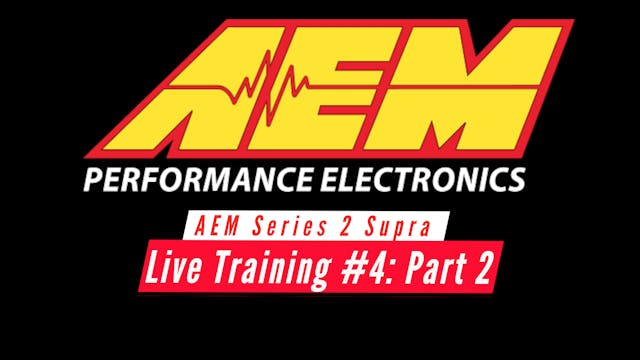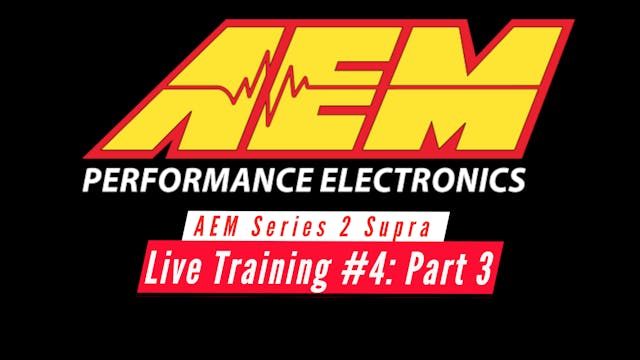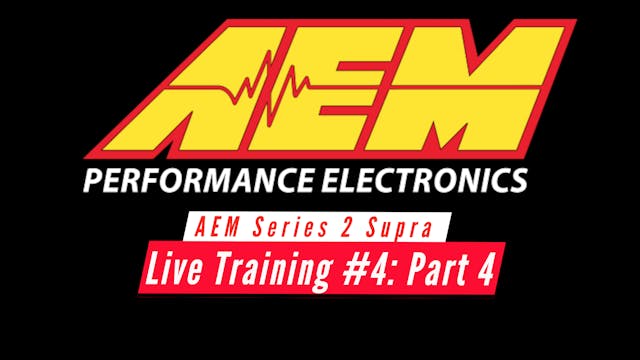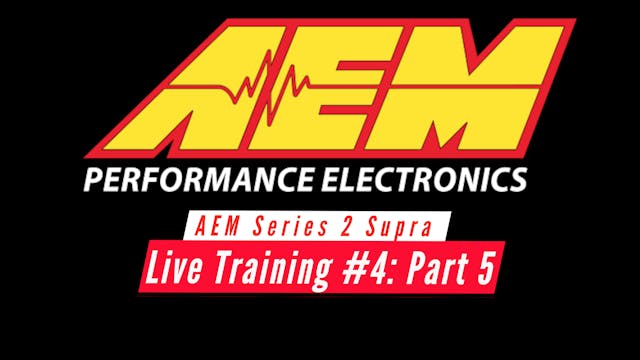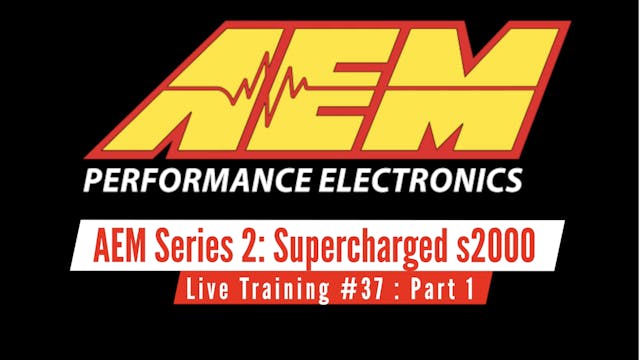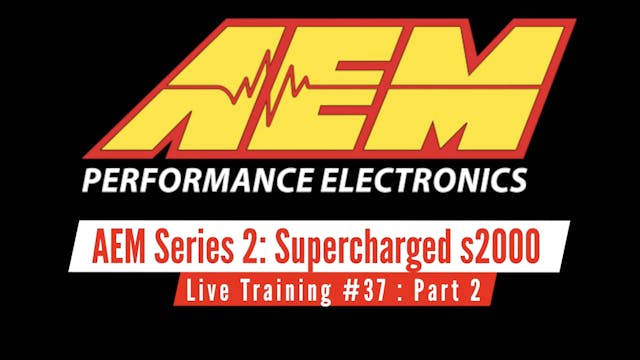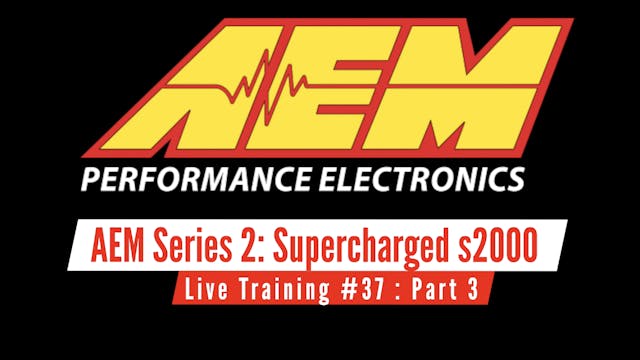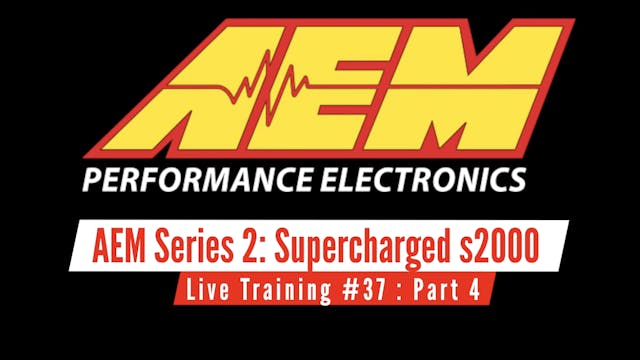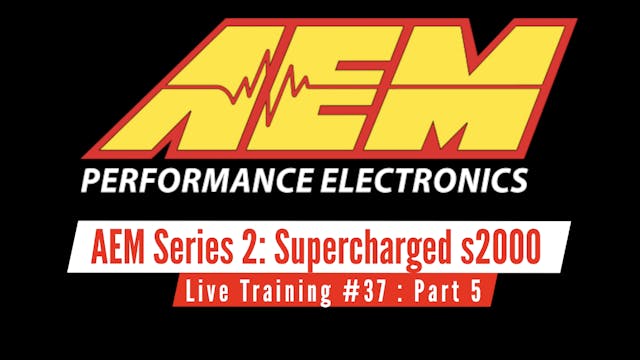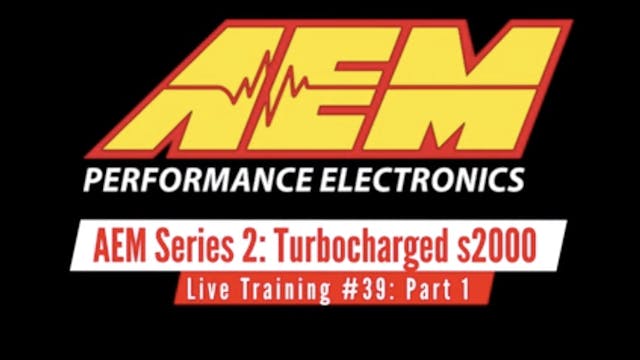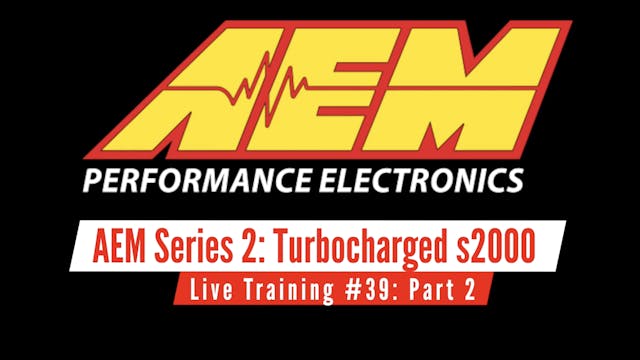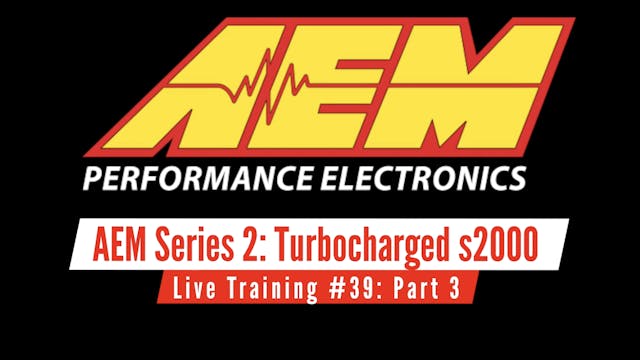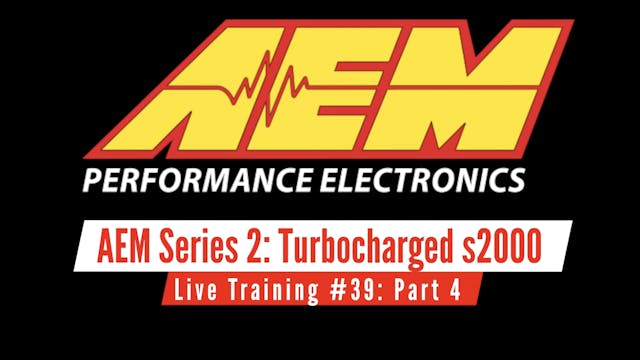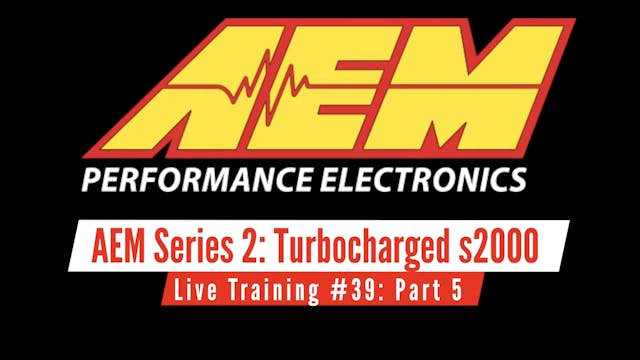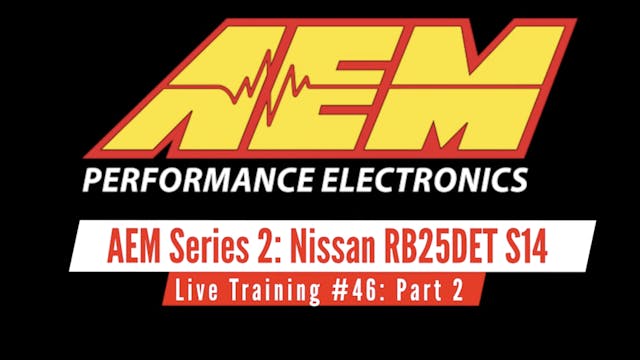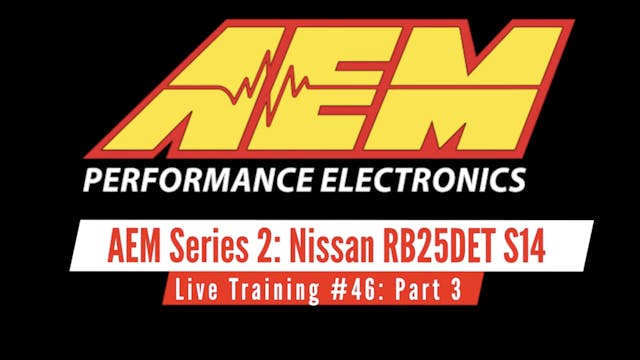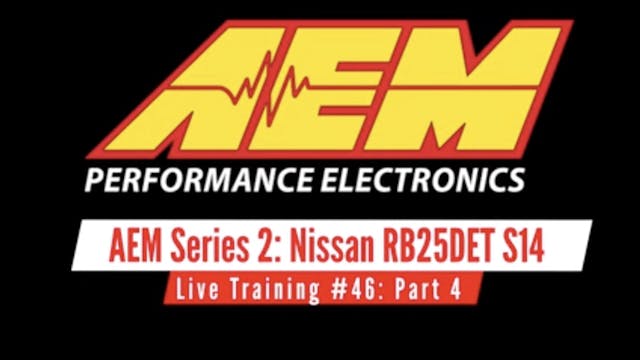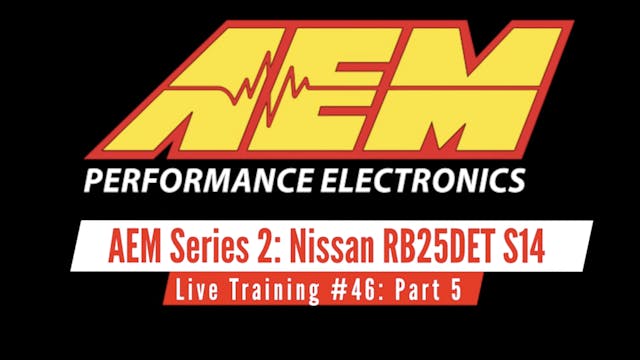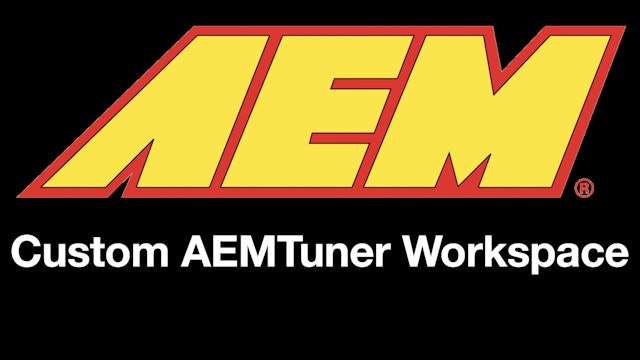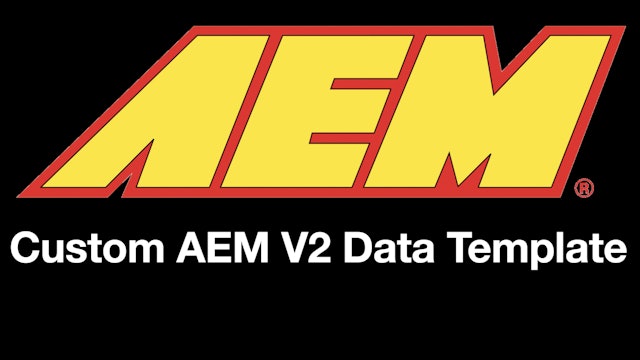AEM Series 2 Master Training Course
Get a 2-for-1 special and save $50 with our AEM Series 2 Master Training course!
-
AEM Series 2 Part 1: Software Download
Part 1 of the the AEM series 2 training course walks you through installing the AEM Tuner software onto your laptop, as well as a brief overview of the tuning template and calibration file.
-
AEM Series 2 Part 2: Calibration File Editing
Part 2 of the the AEM series 2 training course walks you through working with calibration files to begin the tuning process. We learn how to rescale table breakpoints, math functions, and proper saving of the calibration file.
-
AEM Series 2 Part 3: Uploading Calibration File & Firmware Updating
Part 3 of the the AEM series 2 training course walks you through working getting online with the EMS, uploading a calibration file, and firmware flashing process.
-
AEM Series 2 Part 4: Setting Up Workspace Template
Part 4 of the the AEM series 2 training course does a software over view and sets up our workspace for future training videos.
-
AEM Series 2 Part 5: Fuel Tables & Rescaling
AEM Series 2 Part 5 takes a look at working with our main fuel table and the fuel compensation modifiers, such as air temp and coolant temp. We take an in-depth look at the main fuel table rescaling based on injector size and the microbit/sec and why it's so important.
-
AEM Series 2 Part 6: Basic & Advanced Inputs
AEM Series 2 Part 6 takes a look at setting up basic and advanced inputs in the AEM Tuner software.
-
AEM Series 2 Part 7: Cranking, Post-Start & Warm-Up Fuel
AEM Series 2 Part 7 takes a look at setting up cranking fuel, post start fuel and warm-up enrichment fuel tables.
-
AEM Series 2 Part 8: Idle Control
AEM Series 2 Part 8 takes a look at setting up idle control using the AEM Tuner software.
-
AEM Series 2 Part 9: Closed Loop Fuel Control
AEM Series 2 Part 9 takes a look at setting up the closed loop o2 control feedback in the AEM Tuner software.
-
AEM Series 2 Part 10: Acceleration & Deceleration Fuel
AEM Series 2 Part 10 takes a look at setting up and tuning acceleration enrichment and deceleration fuel cut off feature in the AEM Tuner software.
-
AEM Series 2 Part 11: Ignition Timing
AEM Series 2 Part 11 takes a look at the main ignition table, ignition modifiers and syncing ignition timing process.
-
AEM Series 2 part 12: Fail-Safe Protection
AEM Series 2: Part 12 takes a look at how to properly configure and work with the fail-safe features found in the AEM Tuner software.
-
AEM Series 2 Part 13: Knock Control
AEM Series 2: Part 13 takes a look at how the knock control feature works, how to program fuel/ignition timing based on knock control, programming resonant & flat response knock sensors, and much more!
-
AEM Series 2 Part 14: Configuring Outputs
AEM Series 2: Part 14 takes a look at how to properly configure outputs such as radiator fan, fuel pump, VTEC, ignition coils and fuel injectors. As an added bonus we look at how to utilize the outputs feature to test coil and injectors for diagnostic purposes.
-
AEM Series 2 Part 15: Boost Control
AEM Series 2: Part 15 takes a look at how the boost control feature works within the AEM Tuner software, how to program it and what to look for in the data to verify its set-up and working properly.
-
AEM Series 2 Part 16: Staged Fuel Injection
AEM Series 2: Part 16 takes a look at the staged fuel injection feature. We go through how to configure the additional fuel injectors, as well as dialing in the staged injection table.
-
AEM Series 2 Part 17: Boost Compensation
AEM Series 2: Part 17 takes a look at the boost compensation feature. We study how the boost compensation modifier is tied to the main fuel table, and how we can use it to greatly simplify tuning on a forced induction engine.
-
AEM Series 2 Part 18: Nitrous Control
AEM Series 2: Part 18 takes a look at the nitrous control feature. We study how the nitrous control feature works, how to properly program it, and alternative uses.
-
AEM Series 2 Part 19: Rev Limiters
AEM Series 2: Part 19 takes a look at the different rev limiter features we have available in the AEM Series 2. From the main rev limiter, 2-Step, and 3-Step limiter features we cover how the limiters work independently and interact with each other.
-
AEM Series 2 Part 20: Drag Race Anti-Lag
AEM Series 2: Part 20 takes a look setting up the drag race anti-lag feature. We run the engine simulator to illustrate how the feature works, and how to properly program the anti-lag to work in conjunction with the 2 step rev limiter.
-
AEM Series 2 Part 21: Speed Calibration & Gear Ratio Configuration
AEM Series 2: Part 21 walks you through how to properly calibrate the vehicle speed sensor, as well as configuring the gear ratio detection table. Both are vital for utilizing many speed and gear based features within the series 2 software.
-
AEM Series 2 Part 22: Injection Timing & Coil Dwell
AEM Series 2: Part 22 walks you through how the injection timing table works with the series 2, as well as working with the coil dwell tables to dial in your ignition coil dwell.
-
AEM Series 2 Part 23: Variable Cam Control
AEM Series 2: Part 23 walks you through how the variable cam control feature works within the AEM series 2. We cover how to set-up the background tables, as well as the tuning process using the variable cam target tables.
-
AEM Series 2 Part 24: Shift Cut
AEM Series 2: Part 24 walks you through how to set-up the shift cut feature using a clutch pressure sensor or strain gage.
-
AEM Series 2 Part 25: Flex Fuel Tuning
AEM Series 2: Part 25 walks you through how to wire, configure and program the flex fuel tuning feature. We take an in-depth look at the flex fuel programming on the engine simulator to illustrate how the flex tables work in conjunction with the main tables.
-
AEM Series 2 Part 26: Laptop & On-Board Datalogging
AEM Series 2: Part 26 walks you through how use the laptop and on-board data logging within the AEM Tuner software. We take a specific look at what channels you should add to your on-board logging to capture the correct data.
-
AEM Series 2 Part 27: AEM Data configuration
AEM Series 2: Part 27 walks you through downloading the AEM Data software, configuring custom templates and opening data log files.
-
AEM Series 2 Part 28: Data Logging & Fuel Tuning
AEM Series 2: Part 28 walks you through reviewing the fuel tuning process based on reading data logs in AEM data software and making changes to the calibration file in the AEM Tuner software.
-
AEM Series 2 Part 29: Data Logging & Knock Control
AEM Series 2: Part 29 walks you through reviewing the ignition timing & knock control tuning process based on reading data logs in AEM data software and making changes to the calibration file in the AEM Tuner software.
-
AEM Series 2 Part 30: Data logging & Boost Control
AEM Series 2: Part 30 walks you through reviewing the boost control tuning process based on reading data logs in AEM data software and making changes to the calibration file in the AEM Tuner software.
-
AEM Series 2 Part 31: Data logging & Closed Loop Fuel Tuning
AEM Series 2: Part 31 walks you through reviewing the closed loop fuel tuning process based on reading data logs in AEM data software and making changes to the calibration file in the AEM Tuner software.
-
AEM Series 2 Part 32: Data Logging & Diagnostics
AEM Series 2: Part 32 walks you through reviewing data logs for diagnostic purposes in the tuning process.
-
AEM Series 2 Part 33: AEM Data Math & Overlay Functions
AEM Series 2: Part 33 walks you through setting up the math and overlay features to aid in the data log review process and tuning.
-
AEM Series 2 Part 34: Data Logging & Track Tuning
AEM Series 2: Part 34 walks you through reviewing track data logs and configuring the 3 step rev limiter based on the information reviewed in the logs.
-
AEM Series 2 Part 35: Track Tuning (3 Step) & Datalogging
AEM Series 2: Part 35 walks you through a mid 8 second 1/4 mile pass to illustrate how the 3 step rev limiter functions, as well as taking a look at launch control and boost control.
-
AEM Series 2 Part 36: Virtual Dyno
Follow along as lead instructor, Jeff Evans, walks you through how to utilize the Virtual Dyno software to produce horsepower and torque readings based data log files using AEM Series 2. We explore the process of how to properly export data from AEM Data log software to view within the Virtual D...
-
AEM Series 2 Part 37: Megalog Viewer HD Software
AEM Series 2 Part 37: Megalog Viewer HD Software training tutorial shows you a different approach to data analysis to more efficiently tune your main fuel table and analyze large data log files.
-
AEM Series 2 Live Training: Toyota Supra Part 1
Follow along with lead instructor, Jeff Evans, as he walks you through creating the base calibration file using the AEM Tuner software to begin our live training session tuning a Toyota Supra.
-
AEM Series 2 Live Training: Toyota Supra Part 2
Follow along with lead instructor, Jeff Evans, as he walks you through how to set-up and tune the idle control, as well as the main fuel table. He illustrates both the open and closed loop fuel tuning methods at partial throttle and WOT conditions.
-
AEM Series 2 Live Training: Toyota Supra Part 3
Follow along with lead instructor, Jeff Evans, as he walks you through how to optimize the spark timing at part throttle and WOT conditions. Knock control is extensively covered so that you'll be able to understand how to work with the knock sensor data, and aid your spark timing tuning based on...
-
AEM Series 2 Live Training: Toyota Supra Part 4
Follow along with lead instructor, Jeff Evans, as he walks you through how to tune the closed loop boost control using the Series 2 EMS software.
-
AEM Series 2 Live Training: Toyota Supra Part 5
Follow along with lead instructor, Jeff Evans, as he walks you what to look for on cold start tuning with the AEM Series 2, as well as how to set-up the launch control / anti-lag feature.
-
AEM Series 2 Live Training: Supercharged AP2 Honda s2000 Part 1
Follow along with lead instructor, Jeff Evans, as he walks you through creating the base calibration file using the AEM Tuner software to begin our live training session tuning a supercharged Honda s2000.
-
AEM Series 2 Live Training: Supercharged AP2 Honda s2000 Part 2
Follow along with lead instructor, Jeff Evans, as he walks you through how to set-up and tune the idle control, fuel, and spark timing on the low cam operation (non-VTEC). We explore how to use the closed loop o2 feedback control to guide in dialing in the main fuel table.
-
AEM Series 2 Live Training: Supercharged AP2 Honda s2000 Part 3
Follow along with lead instructor, Jeff Evans, as he walks you through how to properly tune the main fuel & spark timing tables at WOT conditions. We take a in-depth loop at using the closed loop o2 feedback and per cylinder knock control to ensure safe and efficient results.
-
AEM Series 2 Live Training: Supercharged AP2 Honda s2000 Part 4
Follow along with lead instructor, Jeff Evans, as he walks you through how to utilize the nitrous control in conjunction with VTEC parameters to get the high cam fuel and spark timing dialed in safely and efficiently. We take an in-depth look at using the closed loop o2 feedback control and per ...
-
AEM Series 2 Live Training: Supercharged AP2 Honda s2000 Part 5
Follow along with lead instructor, Jeff Evans, as he walks you through dial in cold start fuel tuning on day 2 of the live training session. We take a in-depth look at how the prime pulse, cranking, post start, and warm-up enrichment tables work together to allow an engine to cold start and run ...
-
AEM Series 2 Live Training: Turbocharged AP2 Honda s2000 Part 1
Follow along with lead instructor, Jeff Evans, as he walks you through creating the base calibration file using the AEM Tuner software to begin our live training session tuning a turbocharged Honda s2000.
-
AEM Series 2 Live Training: Turbocharged AP2 Honda s2000 Part 2
Follow along with lead instructor, Jeff Evans, as he walks you through how to set-up and tune the idle control, fuel, and spark timing on the low cam operation (non-VTEC). We explore how to use the closed loop o2 feedback control to guide in dialing in the main fuel table.
-
AEM Series 2 Live Training: Turbocharged AP2 Honda s2000 Part 3
Follow along with lead instructor, Jeff Evans, as he walks you through how to properly tune the main fuel & spark timing tables at WOT conditions. We take a in-depth loop at using the closed loop o2 feedback and per cylinder knock control to ensure safe and efficient results.
-
AEM Series 2 Live Training: Turbocharged AP2 Honda s2000 Part 4
Follow along with lead instructor, Jeff Evans, as he walks you through how to properly tune the main fuel & spark timing tables at WOT conditions using VTEC and Nitrous control feature. We take a in-depth loop at using the closed loop o2 feedback and per cylinder knock control to ensure safe an...
-
AEM Series 2 Live Training: Turbocharged AP2 Honda s2000 Part 5
Follow along with lead instructor, Jeff Evans, as he walks you through how to properly tune the closed loop boost control using AEM Tuner software. We explore logging the proper data channels and reviewing log files in AEM Data to see cause/effect while programming the boost control.
-
AEM Series 2 Live Training: Turbocharged AP2 Honda s2000 Part 6
Follow along with lead instructor, Jeff Evans, as he walks you through cold start / warm-up enrichment on day 2 of the live training session. As an added bonus we look at how to configure a basic spark cut 2-step launch control.
-
AEM Series 2 Live Training: Nissan RB25DET S14 Part 1
AEM Series 2 Live Training: Nissan RB25DET S14 Part 1 walks you through creating the base calibration file in the AEM Tuner software to begin our live training session.
-
AEM Series 2 Live Training: Nissan RB25DET S14 Part 2
AEM Series 2 Live Training: Nissan RB25DET S14 Part 2 shows the process for getting an RB25DET engine fired up and running, syncing spark timing with a timing light, setting up idle control, and tuning warm cranking fuel / post-start enrichment.
-
AEM Series 2 Live Training: Nissan RB25DET S14 Part 3
AEM Series 2 Live Training: Nissan RB25DET S14 Part 3 walks you through the part throttle fuel and spark timing calibration process on a Nissan S14 drift vehicle. We take a specific look at integrating the Megalog Viewer HD software to help determine proper fuel changes in the main fuel table.
-
AEM Series 2 Live Training: Nissan RB25DET S14 Part 4
AEM Series 2 Live Training: Nissan RB25DET S14 Part 4 walks you through the calibration process tuning an RB25DET engine at full throttle conditions. We explore fuel & spark tuning techniques and setting up the per cylinder knock control to guide in making safe / proper spark timing changes.
-
AEM Series 2 Live Training: Nissan RB25DET S14 Part 5
AEM Series 2 Live Training: Nissan RB25DET S14 Part 5 walks you through tuning closed loop boost control using the AEM Tuner software.
-
AEM Series 2 Live Training: Nissan RB25DET S14 Part 6
AEM Series 2 Live Training: Nissan RB25DET S14 Part 6 walks you through cold start / warm-up enrichment tuning on day 2 of the live training session. In addition we explore how to properly program fuel injection timing table and setting up a basic 2 step rev limiter.
-
AEM Tuner Custom Workspace (click to download)
134 KB
-
AEM Data Logging Template (click to download)
3.1 KB