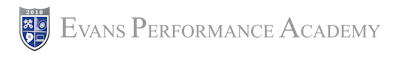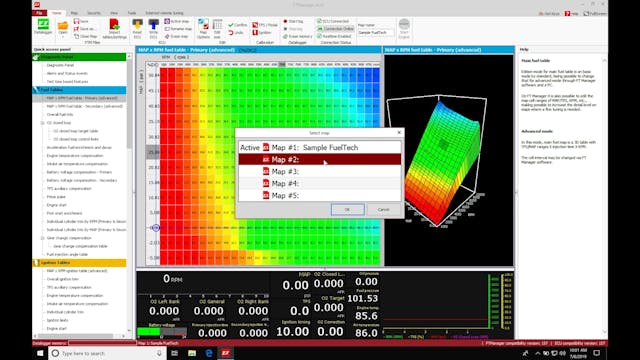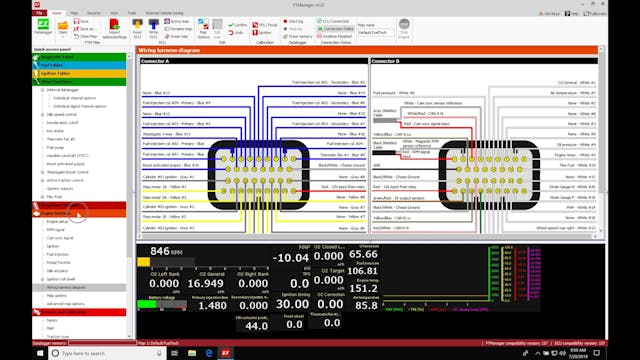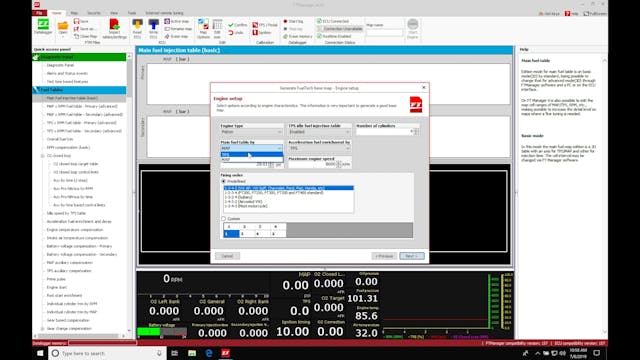Fuel Tech Part 1: Software Installation
Fuel Tech Master Training Course
•
8m 42s
Follow along as lead instructor, Jeff Evans, walks you through how to download and install the FT Manager tuning software to begin the training series.
Up Next in Fuel Tech Master Training Course
-
Fuel Tech Part 2: Software Overview
Follow along as lead instructor, Jeff Evans, gives a virtual overview of the FT Manager software. Learn how to read/write calibrations, save calibrations, find software features/functions, and much more!
-
Fuel Tech Part 3: Data logging
Follow along as lead instructor, Jeff Evans, walks you through how to configure and set-up data logging in the FT manager software. We explore the basics of FT Datalogger software to review data logs.
-
Fuel Tech Part 4: Basemap creation
Follow along as lead instructor, Jeff Evans, walks you through how to create a basemap within the FT manager software to begin tuning. We take a further look at changing parameters beyond the base map wizard to ensure you can get your engine fired up and running properly.