Emtron Training Course Part 1: EMTune Software Installation walks you through installing the EMTune software onto your laptop and other basic details to begin the training course.
Up Next in Emtron Training Course
-
Emtron Training Course Part 2: EMTune...
Emtron Training Course Part 2: EMTune Software Overview takes an in-depth look into the layout, features, and functions of the EMTune software to being the training course.
-
Emtron Training Course Part 3: Workin...
Emtron Training Course Part 3: Working with Calibration Files walks you through how to properly save calibration files, editing techniques, and file structure within the EMTune software.
-
Emtron Training Course Part 4: Creati...
Emtron Training Course Part 4: Creating Custom Dash Panels walks you through how to customize the dash panels within the EMTune software. This will allow you to display the parameters & channels in a layout that best suits your tuning style.
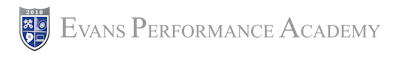



5 Comments