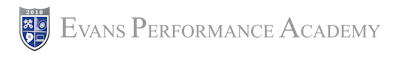Link G5 / G4x Training Course
Link G5 training course covers both G5 and G4x standalone system programming. We start from the basics downloading the PCLink software to your laptop and cover the essentials to fast track your learning experience. As the course progresses we cover more advanced topics for motorsport level tuning such as rally anti-lag, sequential transmission paddle shift, closed-loop boost, traction control, and much more.
-
G5 Training Course Packet (Click To Download)
81.9 MB
G5 Training Course Packet (Click To Download)
-
Link G5 Training Course Part 1: PCLink Software Installation
Link G5 Training Course Part 1: PCLink Software Installation walks you through the PCLink software download and installation on your laptop to begin the training course.
-
Link G5 Training Course Part 2: PCLink Software Set-Up
Link G5 Training Course Part 2: PCLink Software Set-Up walks you through PCLink software set-up basics to get started with the training course.
-
Link G5 Training Course Part 3: PCLink Software Overview
Link G5 Training Course Part 3: PCLink Software Overview walks you through the PCLink software navigation to become proficient and comfortable before tuning.
-
Link G5 Training Course Part 4: Calibration Files
Link G5 Training Course Part 4: Calibration Files walks you through saving and uploading calibration files within the PCLink software.
-
Link G5 Training Course Part 5: Comparison / Import / Export
Link G5 Training Course Part 5: Comparison / Import / Export walks you through comparing calibration files as well as using the import/export feature to rapidly build a base calibration file.
-
Link G5 Training Course Part 6: PC Link Layouts
Link G5 Training Course Part 6: PC Link Layouts we explore the PC Link software layout creation to set-up the software look & feel to your preference.
-
Link G5 Training Course Part 7: EPA Course Layout Overview
Link G5 Training Course Part 7: EPA Course Layout Overview walks you through the supplied course layout to gain familiarity before heading into the training course.
-
Link G5 Training Course Part 8: Software Editing & Keystrokes
Link G5 Training Course Part 8: Software Editing & Keystrokes walks you through the various different editing techniques for working in 2-D and 3-D based tables. We also review the most relevant keystrokes to allow faster software editing.
-
Link G5 Training Course Part 9: Laptop Data Logging
Link G5 Training Course Part 9: Laptop Data Logging walks you through how to laptop data log in order to save and review data for analysis and tuning purposes.
-
Link G5 Training Course Part 10: On-Board Data Logging
Link G5 Training Course Part 10: On-Board Data Logging walks you through how to set-up and work with the on-board logging to capture stored logs on your G5/G4x system.
-
Link G5 Training Course Part 11: Modeled vs Traditional Mode
Link G5 Training Course Part 11: Modeled vs Traditional Mode walks you through the basics between each fuel tuning option found within the PCLink software.
-
Link G5 Training Course Part 12: Pressure Sensor Set-Up
Link G5 Training Course Part 12: Pressure Sensor Set-Up walks you through how to set-up pressure sensors such as MAP or fuel pressure within the PCLink software.
-
Link G5 Training Course Part 13: Temperature Sensor Set-Up
Link G5 Training Course Part 13: Temperature Sensor Set-Up walks you how to set-up a temperature sensor within the PCLink software.
-
Link G5 Training Course Part 14: TPS & Linear Position Sensors
Link G5 Training Course Part 14: TPS & Linear Position Sensors walks you through how to set-up a throttle position sensor and other linear position sensors such as shock travel within the PC Link software.
-
Link G5 Training Course Part 15: Flex Fuel & Fuel Temp Set-Up
Link G5 Training Course Part 15: Flex Fuel & Fuel Temp Set-Up walks you through to properly configure a flex fuel sensor and built-in fuel temperature sensor within the PCLink software.
-
Link G5 Training Course Part 16: Lambda Set-Up / Analog Input
Link G5 Training Course Part 16: Lambda Set-Up / Analog Input walks you through how to set-up and calibrate an analog input based lambda controller within the PCLink software.
-
Link G5 Training Course Part 17: Lambda Set-Up / Can Bus
Link G5 Training Course Part 17: Lambda Set-Up / Can Bus walks you through how to set-up a lambda controller through the can bus network using the PC Link software.
-
Link G5 Training Course Part 18: Switch & Trim Pot Set-Up
Link G5 Training Course Part 18: Switch & Trim Pot Set-Up walks you through how to set-up toggle / momentary buttons as well as trim pot switches within the PC Link software.
-
Link G5 Training Course Part 19: Can Key Pad Set-Up
Link G5 Training Course Part 19: Can Key Pad Set-Up walks you through how to configure a Link can key pad within the PC Link software.
-
Link G5 Training Course Part 20: Output Types Overview
Link G5 Training Course Part 20: Output Types Overview walks you through the different types of output available for programming in the PCLink software.
-
Link G5 Training Course Part 21: On/Off Output Control
Link G5 Training Course Part 21: On/Off Output Control walks you through how to program the basic on / off output control logic within the PCLink software.
-
Link G5 Training Course Part 22: PWM Output Control
Link G5 Training Course Part 22: PWM Output Control walks you through programming PWM based control logic within the PCLink software.
-
Link G5 Training Course Part 23: Fuel Injector Characterization (Port)
Link G5 Training Course Part 23: Fuel Injector Characterization (Port) walks you through fuel injector data such as flow rate, latency / dead time, and short pulse-width table to understand the impact they have on the fueling model with the PCLink software programming.