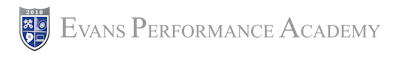Link G4x Training Course
Link G4x training course starts with the basics of downloading and installing the PCLink software. Basic functions such as fuel, ignition and idle programming are covered as well as more advanced features such as anti-lag, rev limiters, traction control, closed loop PID control and much more. Each new tuning feature covered in the training series gets a new page layout created within the PCLink software with a logging template so you can make the most of your tuning using Link!
-
Link G4x Training Part 46: Variable Cam Control
Link G4x Training Part 46: Variable Cam Control walks you through set-up, configuration, and tuning of the VTC feature. We explore using the auto calibrate mode and properly setting the closed loop P, I, and D gains to achieve the desired control results.
-
Link G4x Training Part 47: Math Block Channels
Link G4x Training Part 47: Math Block Channels walks you through creating custom math blocks within the PCLink software to translate existing channels into different unit scales. Additionally we look at how to create a custom math block to use for a load axis for fuel tuning.
-
Link G4x Training Part 48: Virtual Outputs / Timers
Link G4x Training Part 48: Virtual Outputs / Timers walks you through how to properly configure and program virtual aux outputs within the PCLink software. In addition, we explore implementing virtual timers to allow various features / functions within the PCLink software to be based on time.
-
Link G4x Training Part 49: Diagnostic Output Testing
Link G4x Training Part 49: Diagnostic Output Testing walks you through integrating the diagnostic output testing capabilities of the PCLink software into your virtual tuning toolbox. We can test injector drivers, coil drivers, and any assigned output to test component or wiring integrity.
-
Link G4x Training Part 50: Long Term Fuel Trim
Link G4x Training Part 50: Long Term Fuel Trim walks you through a recently released software improvements including long term fuel trim control. This expands upon the closed-loop fuel trim control already discussed within the main training course.
-
Link G4x Training Part 51: 3-Axis Accelerometer
Link G4x Training Part 51: 3-Axis Accelerometer walks you through the hidden accelerometer feature found on Link G4x Extreme, Fury, and PNP applications.
-
Link G4x Training Part 52: Modeled Fuel Equation Airmass Calculation Check
Link G4x Training Part 52: Modeled Fuel Equation Airmass Calculation Check walks you through how to determine if your modeled fuel table VE values are accurately representing the airmass properly for your engine. We explore how to use logged data and a provided Excel spread sheet calculator to c...
-
Link G4x Training Part 53: Bad Injector Data Tuning
Link G4x Training Part 53: Bad Injector Data Tuning walks you through the process of calibrating with bad injector data. We explore how and why we alter the injector flow rate and dead time programming in the calibration process.
-
Link G4x Training Part 54: Link Can Lambda Set-up
Link G4x Training Part 54: Link Can Lambda Set-up walks you through can bus network wiring basics and how to set-up a Link and AEM can lambda controller.
-
Link G4x Training Part 55: Link Can Key Pad Programming
Link G4x Training Part 55: Link Can Key Pad Programming walks you through how to integrate and program a Link can bus key pad within the PC Link software.
-
Link G4x Training Part 56: AEM X-series Can Lambda
Link G4x Training Part 56: AEM X-series Can Lambda walks you through how to set-up / configure an AEM x-series wideband controller on the Link G4x can network.
-
Link G4x Training Part 57: Import / Export Feature
Link G4x Training Part 57: Import / Export Feature walks you through how to quickly build a basemap using supplied files within the G4x training course folder.
-
Link G4x Training Part 58: Power Management
Link G4x Training Part 58: Power Management walks you through how to work with the power management feature to control traction loss through a variety of different programming options.
-
Link G4x Live Training Part 1: SR20DET s13 Drift Car
Link G4x Live Training Part 1: SR20DET s13 Drift Car walks you through base calibration file set-up process. We explore every detail in order to get this SR20DET engine fired up and running for the live training tutorial.
-
Link G4x Live Training Part 2: SR20DET s13 Drift Car
Link G4x Live Training Part 2: SR20DET s13 Drift Car walks you through getting the SR20DET engine fired up and running using a G4x system. We explore idle control tuning, cranking fuel, post-start fuel, and ignition timing sync process using a timing light.
-
Link G4x Live Training Part 3: SR20DET s13 Drift Car
Link G4x Live Training Part 3: SR20DET s13 Drift Car walks you through the part throttle fuel and spark tuning calibration process using a G4x system. We take a specific look at the closed-loop fuel tuning process, mixture map histogram fuel tuning, and how to optimize spark timing.
-
Link G4x Live Training Part 4: SR20DET s13 Drift Car
Link G4x Live Training Part 4: SR20DET s13 Drift Car walks you through the full throttle calibration process using a Link G4x system.
-
Link G4x Live Training Part 5: SR20DET s13 Drift Car
Link G4x Live Training Part 5: SR20DET s13 Drift Car walks you through the closed-loop boost control calibration process. We take a specific look at using a BTI touch screen can-bus dash to integrate into the boost control target request.
-
Link G4x Live Training Part 6: SR20DET s13 Drift Car
Link G4x Live Training Part 6: SR20DET s13 Drift Car takes a look at the cold start and warm-up fuel enrichment tuning process on day 2 of the live training session. In addition, we take a further look at the closed-loop boost control tuning and acceleration fuel enrichment tuning.
-
Link G4x Live Training Part 1: RB25DET Neo s14
Link G4x Live Training Part 1: RB25DET Neo s14 walks you through base calibration file set-up process. We explore every detail in order to get this RB25DET Neo engine fired up and running for the live training tutorial.
-
Link G4x Live Training Part 2: RB25DET Neo s14
Link G4x Live Training Part 2: RB25DET Neo s14 walks you through getting the RB25DET Neo engine fired up and running using a G4x system. We explore idle control tuning, cranking fuel, post-start fuel, and ignition timing sync process using a timing light.
-
Link G4x Live Training Part 3: RB25DET Neo s14
Link G4x Live Training Part 3: RB25DET Neo s14 walks you through the part throttle fuel and spark tuning calibration process using a G4x system. We take a specific look at the closed-loop fuel tuning process, fuel injection timing, and how to optimize spark timing.
-
Link G4x Live Training Part 4: RB25DET Neo s14
Link G4x Live Training Part 4: RB25DET Neo s14 walks you through the full throttle calibration process using a Link G4x system. We explore using the closed-loop fuel and knock correction to help guide the fuel and spark calibration process.
-
Link G4x Live Training Part 5: RB25DET Neo s14
Link G4x Live Training Part 5: RB25DET Neo s14 walks you through the closed-loop boost control calibration process. We take a specific look at working with P, I, and D gains in the closed-loop boost tuning process.