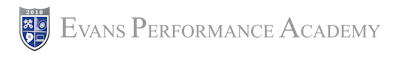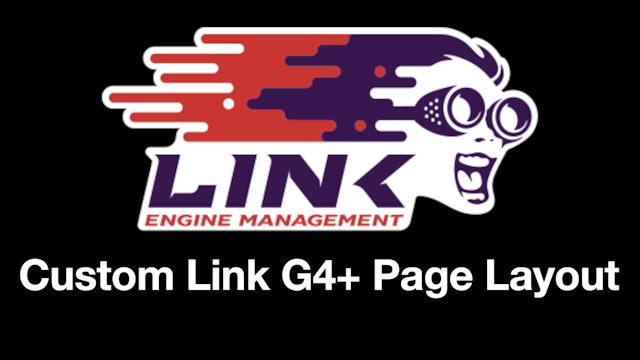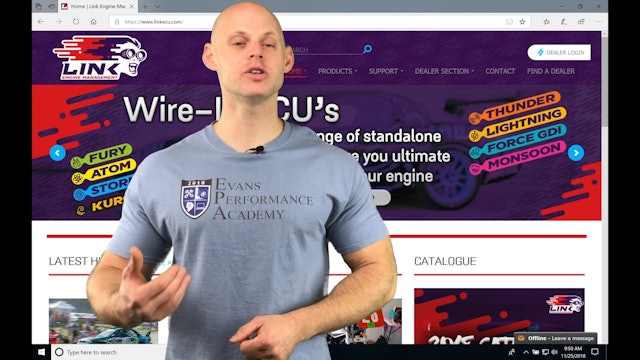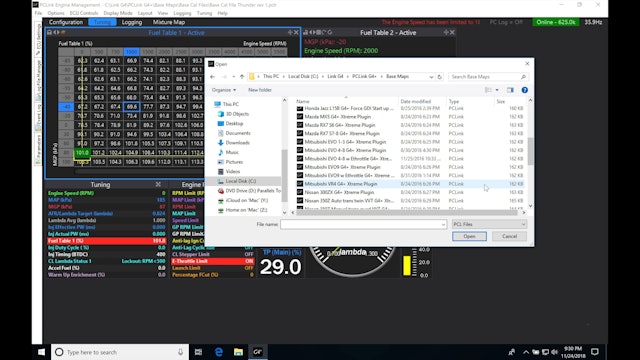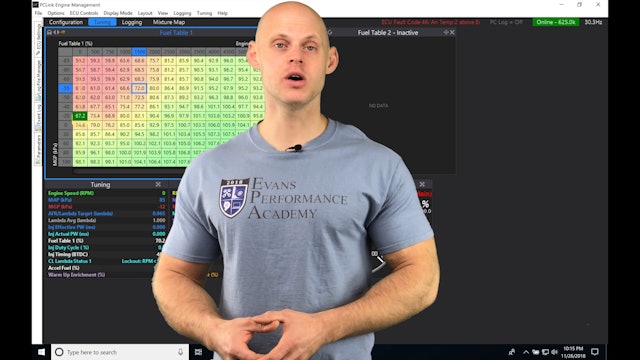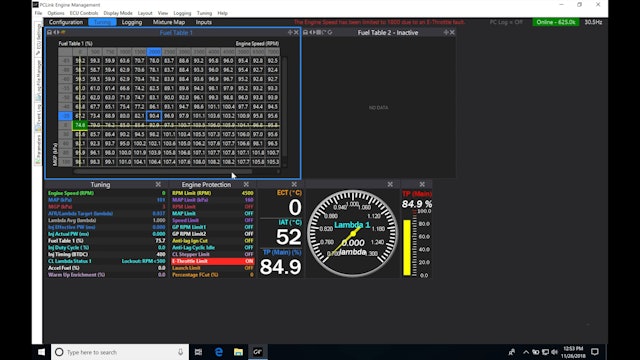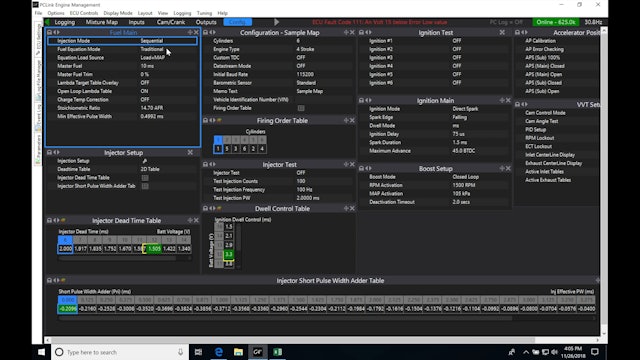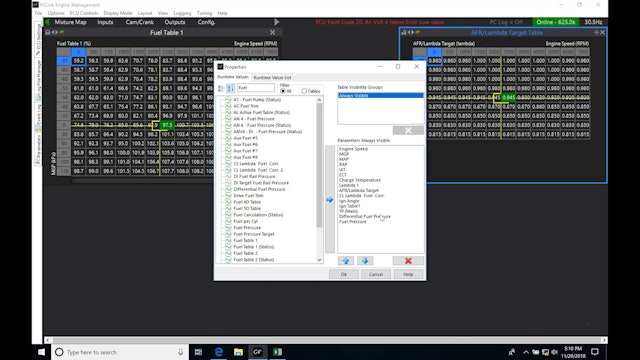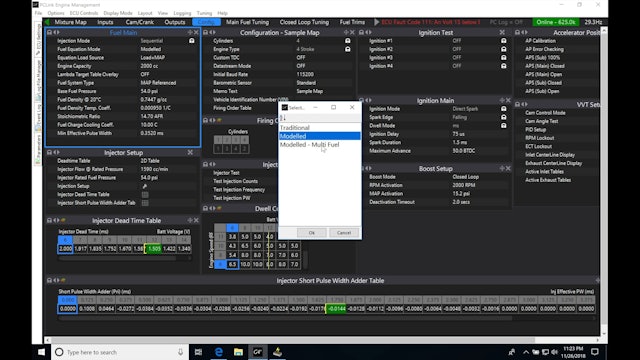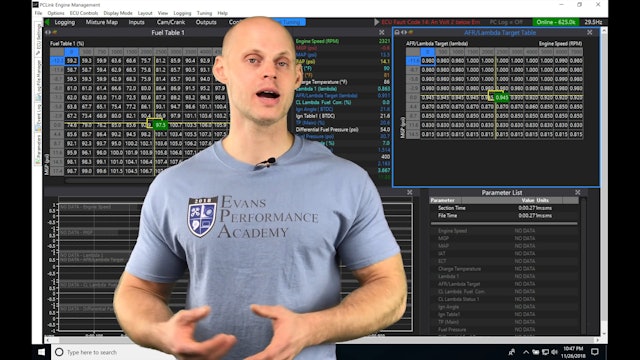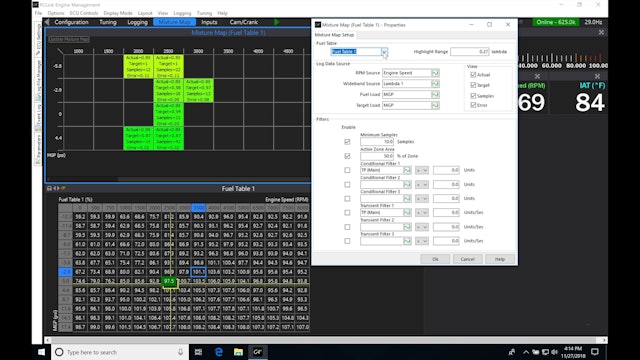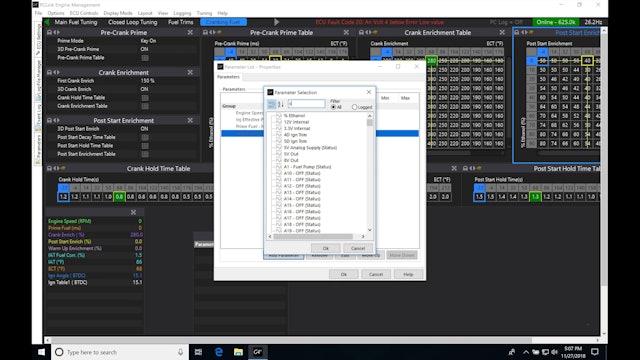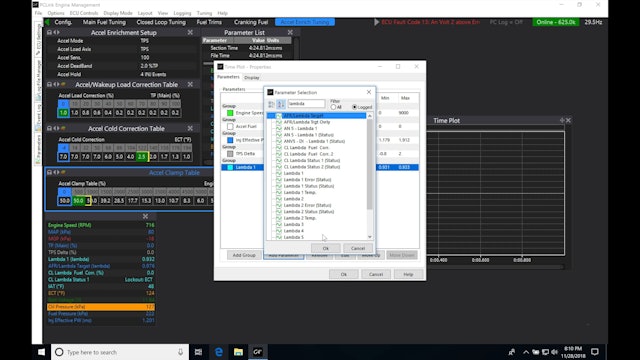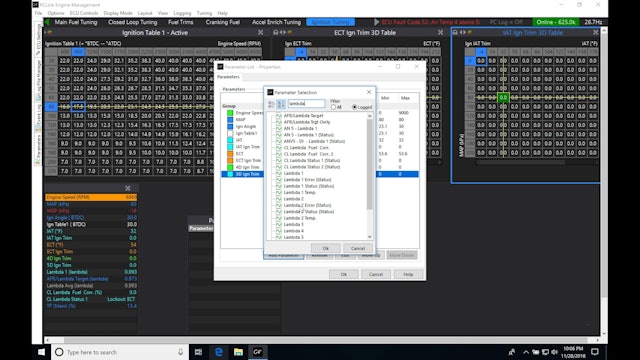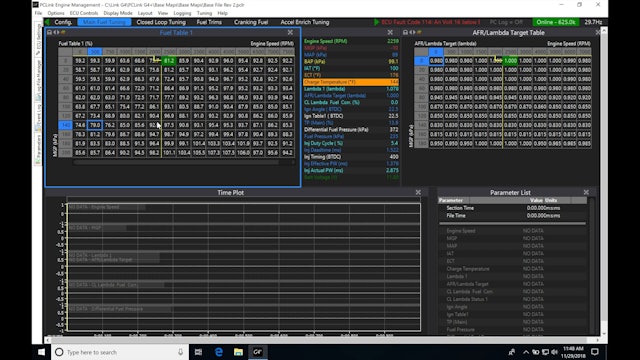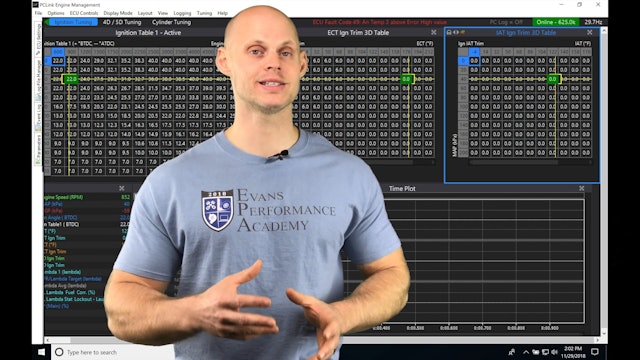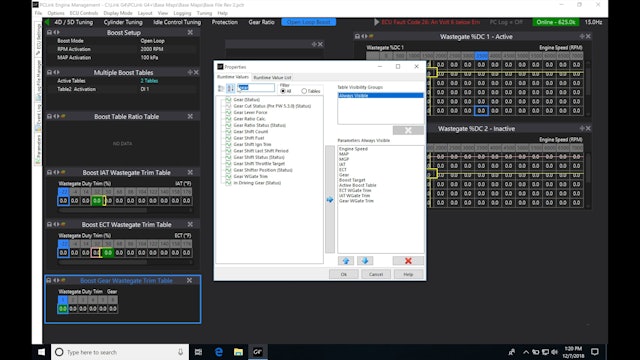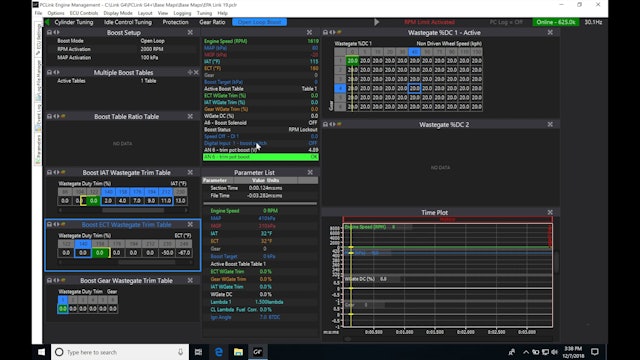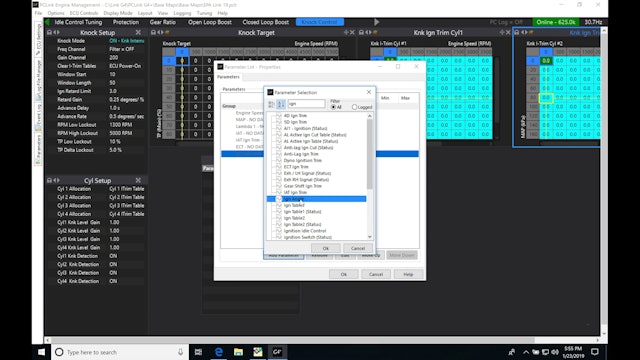Link G4+ Training Course
Link G4+ training course starts with the basics of downloading and installing the PCLink software. Basic functions such as fuel, ignition and idle programming are covered as well as more advanced features such as anti-lag, rev limiters, traction control, closed loop PID control and much more. Each new tuning feature covered in the training series gets a new page layout created within the PCLink software with a logging template so you can make the most of your tuning using Link!
-
Link Master Tuning Layout (click to download)
14.3 KB
Link G4+ master tuning page layout.
-
Link G4+ Data Analysis Layout (click to download)
2.89 KB
Link G4+ data analysis page layout template.
-
Link G4+ EMS Training Course Introduction
Link EMS G4+ Training Course Introduction
-
Link G4+ EMS Training Part 1: Software Install & Basic Overview
Link G4+ training part 1 walks you through how to download & install the PCLink software onto your laptop as well as a basic software navigation overview.
-
Link G4+ EMS Training Part 2: Working With Calibration Files
Link G4+ training part 2 walks you through how to save, upload, and edit the calibration file using the PCLink software.
-
Link G4+ EMS Training Part 3: Configuring Inputs
Link G4+ training part 3 walks you through how to create a page layout and configure various inputs in the PCLink software.
-
Link G4+ EMS Training Part 4: Configuring Outputs
Link G4+ training part 4 walks you through how to create a page layout and configure various outputs in the PCLink software.
-
Link G4+ EMS Training Part 5: Cam/Crank Set-Up
Link G4+ training part 5 walks you through creating a page dedicated for cam/crank configuration, details for proper programming of sensors, and utilizing the oscilloscope software feature.
-
Link G4+ EMS Training Part 6: Basic Configuration
Link G4+ training part 6 walks you through basic configuration details associated with creating a calibration file. This includes fuel strategy, injector characterization data, firing order, engine details, coil dwell, spark configuration and more!
-
Link G4+ EMS Training Part 7: Main Fuel Table
Link G4+ training part 7 walks you through all the details you need to know in order properly tune the main fuel table, including creating a custom page layout to most efficiently tune.
-
Link G4+ EMS Training Part 8: Fuel Trims
Link G4+ training part 8 walks you through how the fuel trim modifier tables work in the PCLink software, including the charge temperature compensation table.
-
Link G4+ EMS Training Part 9: Closed Loop Lambda
Link G4+ training part 9 walks you through how to properly configure and utilize the closed loop lambda control feature in the PCLink software.
-
Link G4+ EMS Training Part 10: Mixture Map
Link G4+ training part 10 walks you through how to properly configure and utilize the mixture map feature in the PCLink software to speed up our main fuel table tuning.
-
Link G4+ EMS Training Part 11: Cranking Fuel
Link G4+ training part 11 walks you through how the prime, cranking and post start fuel tables work within the PCLink software, as well as configuring a custom page layout to allow for the most efficient tuning possible.
-
Link G4+ EMS Training Part 12: Acceleration Enrichment
Link G4+ training part 12 walks you through how the acceleration enrichment feature works within the PCLink software, well as creating a custom page layout to most efficiently tune.
-
Link G4+ EMS Training Part 13: Spark Timing
Link G4+ training part 13 walks you through how the main spark timing table and modifier tables work together within the PCLink software.
-
Link G4+ EMS Training Part 14: 4D/5D Tables
Link G4+ training part 14 walks you through how the 4D & 5D fuel and ignition tables work, as well as showing several examples to take advantage of using them.
-
Link G4+ EMS Training Part 15: Individual Cylinder Trims
Link G4+ training part 15 walks you through utilizing the individual cylinder trims, as well as creating a custom page layout to dial in tuning most efficiently.
-
Link G4+ EMS Training Part 16: Idle Control
Link G4+ training part 16 walks you through how both the open and closed loop idle control works, and illustrates the programming differences between using a stepper idle motor or idle solenoid valve.
-
Link G4+ EMS Training Part 17: Engine Protection
Link G4+ training part 17 walks you through how the engine protection features work, configuring a custom page layout and setting up the user defined fail safe protection for oil pressure and lean protection.
-
Link G4+ EMS Training Part 18: Driven Speed / Gear Ratio
Link G4+ training part 18 walks you through setting up the driven vehicle speed sensor and gear ratio calculation.
-
Link G4+ EMS Training Part 19: Open Loop Boost Control
Link G4+ training part 19 walks you through how the open loop boost control works in the PCLink software. Several examples of open loop boost configuration are used from boost by gear, boost by ground speed, low/high boost and trim pot / multiple boost levels.
-
Link G4+ EMS Training Part 20: Closed Loop Boost Control
Link G4+ training part 20 walks you through how the closed loop boost control works in the PCLink software. In-depth review of the PID functionality and programmed are used, as well as running the closed loop boost model on the engine simulator to illustrate key concepts.
-
Link G4+ EMS Training Part 21: Knock Control
Link G4+ training part 21 walks you through how the knock control strategy works in the PCLink software. In-depth review of the settings, configuration, and tuning strategy to utilize the knock control in tuning the main spark timing table.